I’m making this Amazon FBA post around talking to suppliers because it is important to understand essentially what you need from them and what they need from you.
As you may know from my progress report, I’ve begun testing out Amazon FBA once again. Last time I tried it, I took a break/gave up because I wasn’t able to get into the category I wanted to sell in. But later I figured out another category I could list my product under that was semi-related, so I decided to take it up again.
My current focus is now on physical products as I believe there’s a huge opportunity as long as you have some capital to invest with. It can be risky, but if it works out it can really pay off. Each product you list is another chance of making a few hundred/thousand per month (but of course it could flop, so that’s why it can be a bit of a gamble). The great thing about Amazon FBA is that there is already an existing marketplace so it is easier to get your product in front of the customer without marketing.
A huge part of why I was scared to attempt the platform previously was that I didn’t know how to package the products correctly for them to be accepted into the warehouse. If you don’t get it right, Amazon won’t take your products and you’ll waste a bunch of money. Fortunately my boyfriend has much experience with FBA so he inspired me and showed me the ropes on how to do it right.
I’ve now ordered 3 different products to be sent to the Amazon FBA warehouse, 2 of which have successfully been delivered to the warehouse, and I’ve learned a lot from the process. I’d like to share a little bit of what I’ve learned.
How to essentially package your products
Here are the basic steps to get the right packaging for your product:
- Seller’s account + first listing – You can actually start putting up your listing before you have even produced & shipped the product. I didn’t know that before, and I was worried that if it were created it would be shown on the marketplace. But in reality, it won’t be made available to people and will show as “out of stock” as long as you switch your listing from “Fulfilled by Merchant” to “Fulfilled by Amazon”. You can also delete the listing quite easily if you mess it up.
- Make sure you buy your UPC codes at a site like Speedy Barcodes (this is where I get mine). You need this information to create the listing.
- Packaging that seals the product shut – self explanatory. Make sure your supplier is packaging each product like so, e.g. you can do this via transparent OPP bag or box packaging.
- Sticker barcode label on the back of packaging – You can print the barcode labels from Amazon. After you list your product on the Seller’s Central and make it “fulfilled by Amazon”, you can download the PDF of sticker barcode labels. In conversation, I generally show the below example to the suppliers so they know what I’m talking about, and I let them know I will provide the PDF of barcodes.

- Suffocation warning label on back of packaging (in some cases) – if you’re using a transparent bag that has a larger than 5″ opening when laid flat, you’ll need to make sure the supplier is sticking on a suffocation warning label on the bag. This person put a link to printable suffocation warning labels so I have sent that to one of my suppliers to print and stick :).
- Shipping label on the box containing all your units – You need to use the shipping label that Amazon provides. To get this, you’ll need the dimensions and weight of each unit as well as the box that contains all your units, and you should have everything ready to be shipped. I’ll get into more of this in the following sections.
How to get the sticker labels
1. Add a product listing first – To get the sticker labels, start by creating your first listing. Go to your Seller Central account, “Catalog” –> “Add a Product” –> “Create a new product listing”
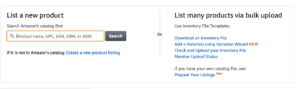
2. Tell Amazon they’re fulfilling the orders – After you fill in the details you’ll need to tell Amazon you want them to be the ones shipping/fulfilling your orders. To do this, click “Inventory” –> “Manage Inventory”. Then go to Edit –> “Change to Fulfilled by Amazon” -> “Convert”.
3. Click “Print item labels” – You will b able to see this on the dropdown when you click “edit”.
4. Download Sticker Label PDF – As you continue on, you’ll find the page where you can download the PDF of barcode labels.
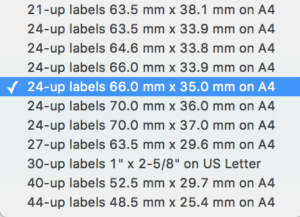
These are the sizes you can use. You may want to ask the supplier which one works best for them before sending the PDF of labels.
How to get the Amazon FBA warehouse address & shipping label
1. Edit –> Send/replenish inventory
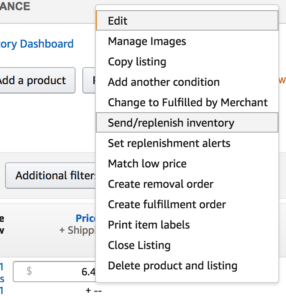
When you’re sending the inventory make sure you have the address of the manufacturer’s warehouse, the dimensions & weight of each unit, and the dimensions & weight of the entire package
2. Click “Send inventory” and “Create new shipping Plan”
You’ll need to enter the address of the manufacturer. I’d also put in my phone number in case there are any issues and they need to contact you.
3. Put in the correct amount of units & the dimensions of the product (not the parcel)
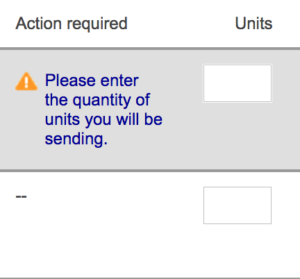
NOTE: In case you mess up, you’ll be able to change the dimensions later when you go to “Manage Inventory” –> “Edit”. But I recommend inputting the right dimensions + weight right away so it doesn’t impact which FBA warehouse you’re sending to.
4. No prep required & “Who labels?”
You can click “continue” as you won’t need extra preparation from Amazon’s side. For the “Who labels” part you should select “Merchant” as it’ll cost extra if you want Amazon to be the one sticking the barcode labels. It is much cheaper to have the supplier do it instead.
5. Parcel dimensions & weight
Here you will input the parcel dimensions & weight containing all the units. Once you do so you’ll be able to generate the shipping label (and address) to send to the supplier. The supplier will need to print this and put it on the box.
How to make sure the China suppliers package your products correctly
Speaking with the supplier
When I speak with the suppliers, I arrange the costs and then explain I’m sending products directly to the Amazon warehouse so I need the supplier to put sticker barcode labels on each unit. I add the word “barcode” so they understand I’m not requesting extra private labeling services. I also send them a photo example of what I mean (like the one above).
Purchase Order
Afterwards I send the suppliers a purchase order which outlines the terms and what I need from them. This includes the units, information on how they need to be packaged, and what photos I need from them so I can make sure they are doing it correctly. I make sure they sign this.
Photos
When they are getting the package ready, I request them to send photos including:
- Photo of the product
- Photo of the product in packaging
- Photo of back of the packaging with sticker barcode label
- Open box of products
- Closed box of products with shipping label on box
That way I make sure they are doing it correctly. Here’s a sample photo of the box with the shipping label (I blurred it though):
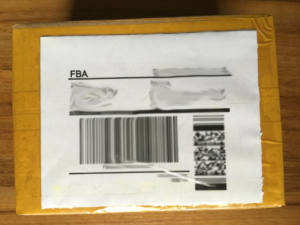
Make Sure it’s All Good
I’m still currently a noob lol so please read this link from Amazon for more information on packaging. I am just providing my two cents but you should also read through Amazon’s help pages to make sure you’re doing it correctly.
Conclusion
I pretty much wish I had this knowledge when I tried FBA a long time ago! Amazon FBA feels daunting for the first time but once you get your first trial run figured out it’s not that bad. If you have any questions or edits please drop a comment below 🙂
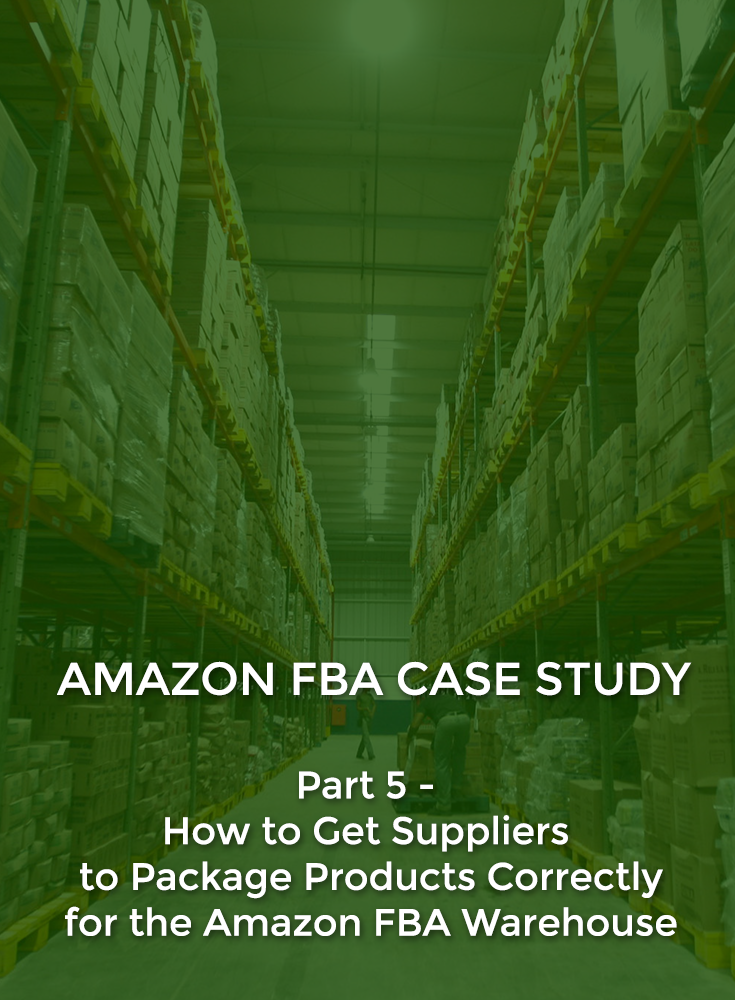


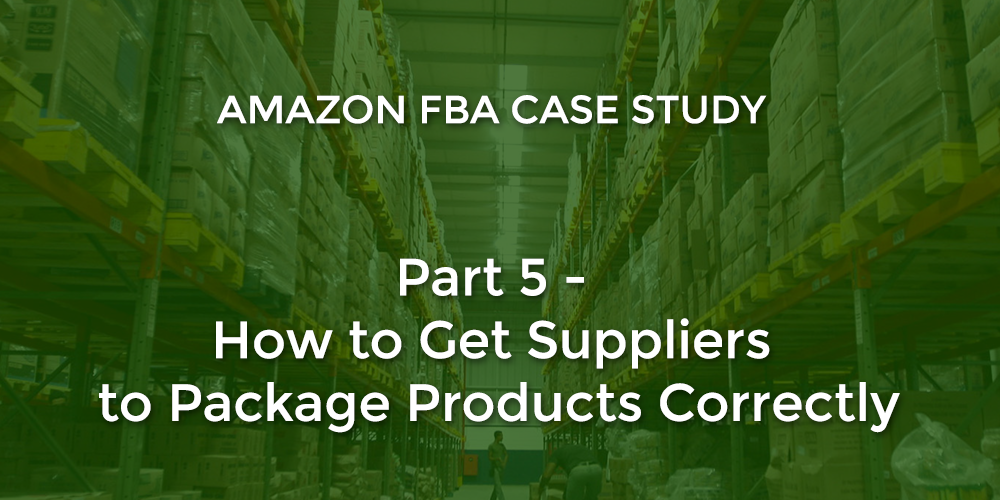
Comments 4
HI Sharon! I’m so happy that I came across your blog today. I am completely new to the entrepreneur lifestyle and recently became a business owner. My first business venture will be private labeling through Amazon FBA and I am extremely nervous! The manufacturing process has been one of the most intimidating parts of this venture so far. I think I’m most concerned about the many scammers on the wholesale platforms. I’ve heard many horror stories about products not being up to par, product ideas being stolen, and banking security scares. I noticed that you mentioned a “purchase order” in the post and this is completely foreign to me. Did you create the purchase order using a tool like excel? How is this returned to you after being signed by the supplier? Do you send it to them as a pdf? Is there a step by step guide to all of that? Also, how do I get the final, labeled and packaged product sent to a photographer to take pictures for the actual product listing? (w/o having the supplier send all completed products to my home rather than the Amazon warehouse) Lastly, how are you doing with your FBA business? I look forward to checking out the rest of your blog posts and hearing from you soon. BTW, I do apologize in advance for the many typos in this comment.
Author
Hey! Glad you are enjoying the blog. To be honest, I haven’t really been doing too much Amazon FBA. I sold a few products shipped from China, but I never properly created a brand. I created the purchase order via Google Docs and exported as PDF, and I found a template online and used that. For the product listing photos, I get the product initially sent to me so I can take photos and upload the photos myself. You can probably hire a photographer though!
Hey, thanks for sharing! I’ve also downloaded your free eBook guide 🙂
Author
Oh yay thanks! Hope you like it!