This is part 4 of my Etsy tutorial on how to make passive income. Now we’re getting to the fun stuff! In my previous post, I talked about the fundamentals of a solid Etsy shop and listing. After a year of working on my Etsy store, I’ve realized a few tips and tricks that can help you generate more sales. This can apply to both passive income digital downloads or physical item listings.
Below are some of the things I’ve learned along the way as I’ve continued adding listings to my store. However, I think the best thing you can do is start building out your shop and trying it yourself. Once you familiarize yourself with the process, this post will make more sense and you might pick up your own secrets along the way as well.
If you’d like to open your own Etsy shop, you can use my link here which gives you a free 40 listings (and provides me with 40 free listings as well).
How to Optimize Your Etsy Listings and Keywords for More Sales
I’ve discovered these 5 tips to optimize your listings, categories, and keywords.
For Keyword Optimization:
Use Etsy Search Suggestions for Ideas
When you type into the Etsy search engine, you can pull up some of people’s common searches in the dropdown that shows:
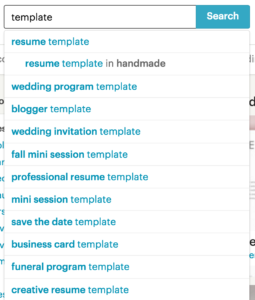
To apply this to your own listings, you would figure out the most used search terms relevant to your product and place these in your title and keywords. Let’s say I created a media kit, and I found “blogger media kit” and “media kit template” to be commonly searched. In this case, I would possibly use a title of “Blogger Media Kit – Media Kit Template – Photoshop PSD *INSTANT DOWNLOAD*” and place these two terms in the keywords section as well (the “instant download” comment in the title is to make sure people understand they are receiving digital downloads).
The key is to cover the right search terms and a large amount of them. Use the search engine to get ideas of keywords and apply these to your listings.
Use Previous Stats and Adjust
The Etsy reporting is great for optimizing your listings and adjusting future listings as well. Etsy provides details on which keywords led users to your products. So if you’re getting a lot of traffic from the search term “Media kit template” I would adjust your media kit templates to have this keyword in the front of your title.
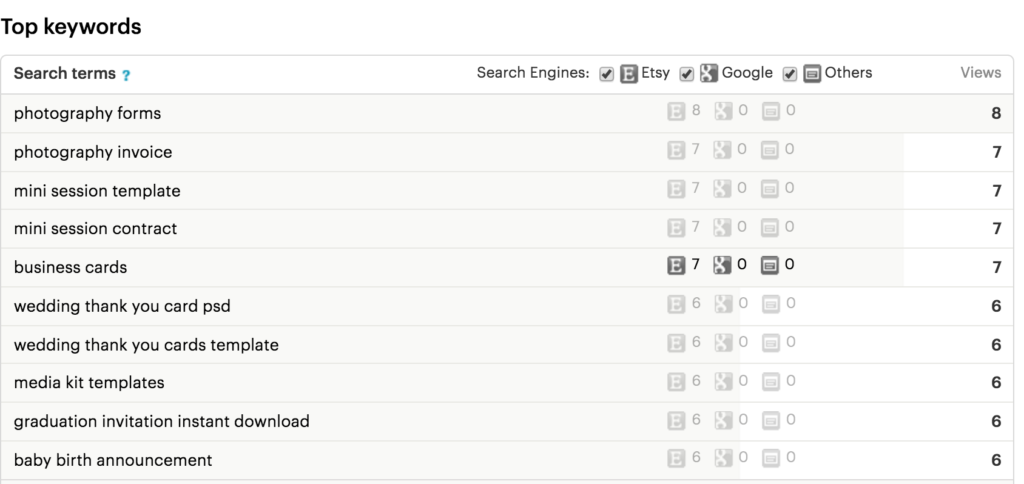
I also use this information to understand what my users are most commonly looking for. Since I do a variety of digital downloads, I have found some digital downloads are more searched upon than others. Knowing this information, I’ll start adding more listings of the type that gets more traffic (like business card templates or media kit templates, for example).
Check Competitor Keywords
I discovered this trick quite recently. When looking at competitor listings, you can scroll down and see the keywords they’ve used for their own products.
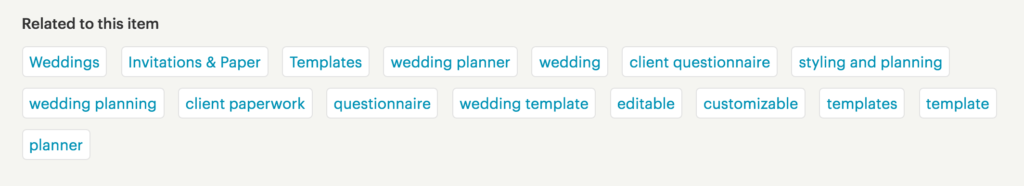
The first 2 or 3 are usually the category they listed their product under (in this example, “Weddings” and “Invitations & Paper”), and the rest are the keywords used. Sometimes if I see a top performing product (AKA their listing shows up above the fold when searched) I will examine what keywords they use and pick and choose them for my own listing.
For Category & Listing Optimization:
Check Categories of Similar Listings
Sometimes figuring out the right category for you to sell in can be vague, especially with digital downloads. Then I realized I could search for a similar item and figure out what categories competitors would list theirs in.
In this example, I searched “media kit”.
I found that 2,781 items are in Craft Supplies & Tools and 1,015 items are in Paper & Party Supplies. Though there are more items in the first category, I checked both groups and it seemed more relevant in Paper & Party Supplies.
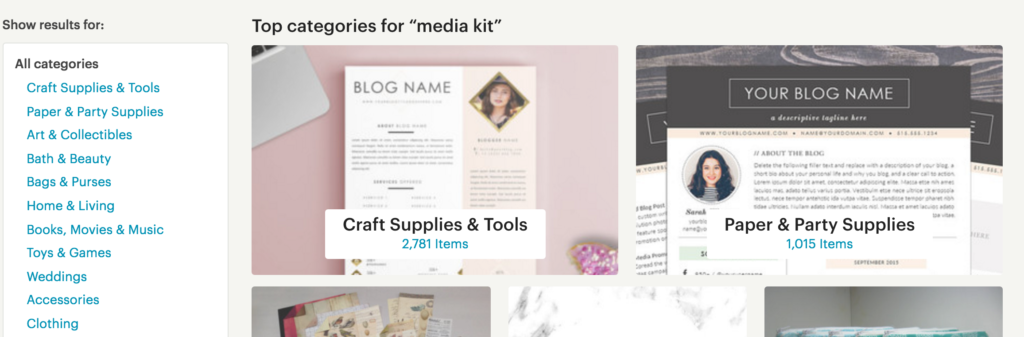
Here’s the interesting part. I put one of my media kit templates under “Craft Supplies & Tools” regardless, and it gets a lot of hits (and sales). It performs better than the media kits I’ve categorized under “Paper & Party Supplies”. From this finding, it is a good idea to explore listing under different categories as long as they’re relevant.
Here’s another example on how to determine the more granular categories a product should be under.
I looked up “wedding card template” in the search. I believe Etsy ranks the left side bar of categories by relevance or popularity:
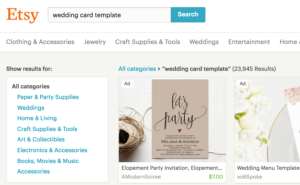
In this case, you can see “Paper & Party Supplies” and “Weddings” are the two most relevant or most popular. When you click into one of the categories, you can drill further down on which category it should belong in (in this example, “Paper & Party Supplies” –> “Paper”):
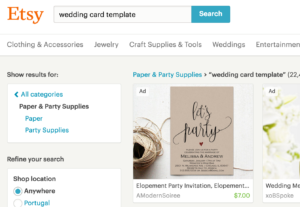
After “Paper” is “Invitations & Announcements”, which is a good indicator of what category your listing belongs in.
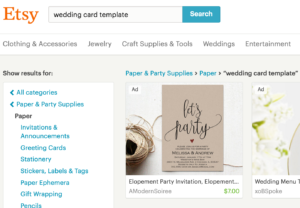
Check Competitor Titles and Categories
This is easy enough. While you’re browsing you can see what your competitors are doing for their titles and see if there is anything you want to emulate. Try not to stuff your title with search terms like the following:
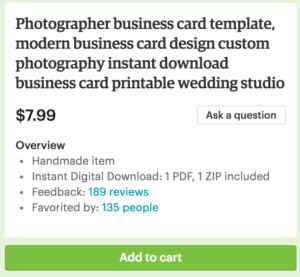
The owner of this listing has stuffed tons of keywords in the title, but it looks messy and obvious that they’re merely trying to rank. Instead, take a few of those title keywords and build one of your own that makes sense and is easily searchable.
You can also click into a product and scroll down to its keywords like I had mentioned previously. Here you can also see which categories your competitor is listing their product under (in this example, “Weddings”, “Invitations & Paper”).
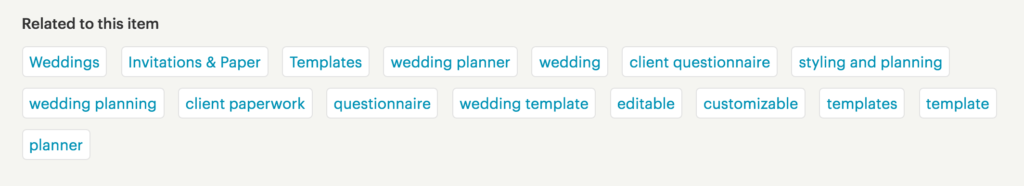
Last Few Tips and Thoughts
Don’t Adjust What’s Working
If you have a listing that is making great sales, I wouldn’t touch it. Online resources have recommended to refrain from editing what’s working as there is possibility that you’ll mess up its good ranking if you do.
If You Adjust, Make Small Changes
If you decide to optimize your listings, make sure you don’t completely revamp it unless it were making 0 sales.
These Tactics Work!
I’ve been able to over triple my monthly revenue in the last few months from some of these simple optimizations (as well as continuously adding items into my Etsy shop). If you have other tips and suggestions, please let me know in the comments below!
If you’d like to open your own Etsy shop, you can use my link here which gives you a free 40 listings (and provides me with 40 free listings as well).
If you would like to learn how to make passive income on Etsy check out my course here, where I’ll guide you step by step in how to achieve the same results as I have.




Comments 3
Hi Sharon! Super great posts, highly informative and very inspiring. I’m curious if you’re using stock-photography for many of your Etsy products and if so, which sites you’ve had the best luck with. Links at the end of each Etsy blog post connecting to the next in the series would also be helpful:) Best of luck on all of your travels!
Author
Hi Asia – thank you for your comment! Yes I use stock photography. Check out this list of awesome free stock photo sites: https://www.entrepreneur.com/article/238646. You’re right about adding links to the Etsy series in each blog post; I will make sure to do that. Thanks so much!
Thank you so much for making a great post on this I’m gonna buy from your shop for sure.
To make these templates I would need Photoshop and Adobe right?
I notice people offer to edit text or free front are they getting free fonts from da font what if the customer steals the font?
Also do you need a tax Id to sell these digital templates?
Sorry to ask all these questions again thank you for sharing it really helped me on looking to sell digital prints.