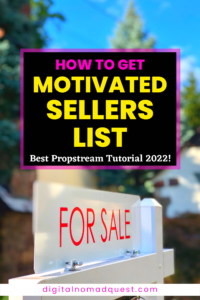In this episode we’re doing the best Propstream tutorial on YouTube to go over how to find motivated sellers! We’re speaking with Burton Alicando today to go over what you need to know about this amazing tool.
If you’re wondering how to find owner contact info, how to skip trace, the right filters to pull lists from, and how to use that to find motivated sellers, you’re at the right place! This is an in-depth tutorial on all the features Propstream has to offer. Use my link above to get a 7 day free trial and a discounted subscription.
✅ Try out Propstream for FREE for 7 days: https://trial.propstreampro.com/sharon/
How to Get Motivated Sellers Lists 🏠 (BEST PROPSTREAM TUTORIAL 2022)
Transcription
Below is a transcription of the podcast. This transcription was taken from Otter.ai so it might not be completely accurate:
Absolutely. Thank you for having me. And anytime I can help anybody, you know, show them how to use prop stream to find leads or analyze a property. I’m all up for it. So thanks for having me.
Yeah, definitely, I just want to go right into it. And if you want to, you know, share a screen and we can start, you know, going over the dashboard. Interface. That’d be awesome.
So the first thing I like to expose everybody to is the type of data that we’ve been collecting over the last 15 years. And this is it right here. A lot of people think we’re just residential, we’re more than residential. We do commercial and industrial on vacant land, agricultural office space exempt properties, for example. But then we also buy a multitude of different data from other data providers as well. So tax assessor data pre foreclosure data nationwide MLS data nationwide MLS historical data, like a failed listing, for example, or cops like if you’re running comps, you’re going to need perhaps MLS sold data, we can provide that for you on a nationwide level, we have master addresses. So if you send postcards through Prop stream, yes, you can do marketing with Prop stream, I will make sure it gets to the right address HOA data. And because we’ve been doing this for such a long time, we’ve even created our own data, we have pre probate data. This is a unique data found in Prop stream only. This helps you identify if someone’s passed away. And their name is still on a title of a property and our flippers lists if you’re interested in knowing whether this market is a good market or not, we can show if there’s flippers in that market. And these are investors that are buying properties and listing them in less than two years. So I’d like to start by showing you guys like what we’ve been doing for 15 years we’ve been going out there and just scraping data on a nationwide level and then putting it in a user interface that you guys can manipulate. And our user interface solves two main problems. That problem is what you’re seeing here on the screen right now lead generation and analyzing a property I don’t care whether you’re a banker, or an agent, or a fixin flipper, whatever part of the industry you’re in most of us need to solve these two fundamentals right, these two problems, we need to keep that pipeline built, right keep that those leads coming in off market on market, whatever it is, we can help you with both. So prop stream can help you with lead generation. And then in the event those leads do call you back as you made contact, you’re going to need to know everything about that property. And so two of the biggest problems can be solved within Prop stream. So let’s talk about the first problem lead generation. So you do this long enough, you start realizing there’s all different levels of investors with different strategies. So here’s how we broke down our lead generation three parts, part one, everybody’s going to go through and that’s build your list and make sure you guys click on the link because you’re going to get a seven day trial period 50 free leads. But if you subscribe, it’s $97 a month for 10,000 leads every month. That’s right 10,000 leads every month. So you’ll be able to go in any market in the United States and do part one which is search a market by county city zip code or draw an area out filter. I’m going to show you how to do that and show you a unique way that you can filter for leads save your results can you have up to 10,000 or more depending if you want to upgrade your package and then you can export your results so you can take those addresses and the homeowners name and their mailing addresses onto an Excel sheet and do whatever you’d like to do with it. Now we do have a part two in part three, part two Two is called skip tracing. This allows you to take the list that you just built the motivated sellers or buyers and get a cell phone, a landline or an email, 12 cents with Prop stream. And it’s 12 cents, if it gets results. If it doesn’t, we’re not going to charge you anything at all. So you can build a list of senior owners, for example, that are, you know, absent from their rent their rental property or their second or third home, get a phone number and email and then export it and start calling that phone number email. That’s why Part Two is here. And part three is marketing. So if you don’t have the time to call someone, or email them on your own use us, we can help you build that senior lists, get their phone number and email and directly market to them in part three. So you can use a actually give you a free website. So you can use our website to custom create a message for them, hey, I help senior owners, for example. And then to get them to that website, you can send them a postcard a voicemail or an email, that’s one of the biggest fundamentals that most of us are going to need to overcome, which is we need to generate leads, and we got you covered, depending on how far you need to go with us. Right? Do you just need leads do you need leads and phone numbers or you need leads phone numbers and to market to them as well. Now for today, we’re gonna be focusing on heavily on building a list. So let’s talk about how one can build a list in Prop stream to do so you’re going to want to go into prop stream and go into our search page. So let me just back up here and explain to you guys, once again, we’re a nationwide data provider. So I was doing some research here in California, but I can do the research anywhere. Now in order to build a list of honor off market properties, you need to pull up a market. And that’s where our search bar comes in. I can search by county, a city zip code, or use the draw search feature. So for example, let’s say I decide to want to invest in Denver, Colorado, today, I typed in Denver, gonna give me all the Denver cities in the United States, choose the one that you’re interested in. And when you do that, here’s what we’re doing, we’re getting all of the records in our server and just dumping them right in front of you. And that’s what this quarter million amount right over here is reflecting there are 270 100,000 records that you can go through in our database, and we’re going to give it to you 50 per page. And as you can see, there’s more than one page. So feel free to go to the next page or the last page or go back if you need to, if you need to filter, maybe you just want the first 100 Go ahead and hit filter numbers one through 100. And that’s what we’ll show if that’s what you need. So now you only have two pages, if you want to save them, then you get 10,000. So don’t exhaust them right away. But you can hit Add to lists here on the far right side and add these records to an existing list or create a new one. Now, it’s not highly recommended to just pull up a market and check everything off and save it that doesn’t make any sense. You wouldn’t do that at the county’s office. We don’t recommend that you do that with us. So here’s what we’re going to do for you. We’re going to help you by organizing these records, we’re going to take these quarter million records and categorize them into eight little funnels. I’m gonna show you how many of those records are properties that are listed on the MLS. If you click on this, all of these properties or properties that are currently listed with an agent, if you’re looking for a pre foreclosure click on pre foreclosure in these 15. When properties are in the notice of default, or the less pendants or up for auction, you just need an auction property only. Then here are your 12 auctions, we have bank owned non owner cash transactions. So these are properties that are bought in cash, but the owner is not living in them most likely an investor that did that involuntary liens like a tax lien and HOA lien, so you don’t make those payments, a lien will be placed on your property. And this is what that’s reflecting vacant properties not answering their mail and high equity or properties that have 50% or more in equity or $100,000 or more in equity. So again, you can search the market and start with the collective total. Or let us as you can see, some of these categories are still very large. So what we did is to the right of the search bar, we added a filter for you. This allows you to not only choose any of those eight categories, but we have 11 other categories for you to select from as well free and clear, which are properties with no mortgages, bankruptcy records, divorce records, tax delinquent properties, flippers, once again, these are properties that have been bought and listed in less than two years failed listings, senior owners, vacant land, tired landlords, zombie properties, and our very own pre probate properties. So the idea here is that I can start with a list rather than starting with a quarter million records. But before we get into filtering, I’d like to show you guys two unique ways that you can build lists within property and actually take that back. One is what I call the traditional method. The other is the unique way that you can build properties with us. So let me show you the two ways that you can build within Prop stream
on question. So for that, that quick list if we go back so what is that zombie properties by the way, just
thankful that you asked. So zombie properties is an old term that was thrown around kind of in the inner groups back in the day and so a zombie property is a pre foreclosure that’s also vacant at the same time. So this was hard to do back in the day because you had to get to sources and manually correct reference them, but we’re doing that for you. So it’s a property that’s in pre foreclosure that’s also not answering their mail. Right. So rather than doing that, in the past, one can now just say, zombie properties. And we’ll show you that one property or two or three, or however many properties are in both of those categories at the same time. Good. Okay, thank you. Great question. Oh, you’re very welcome. So when you’re building a list with Prop stream, first search your market, then go into our filter. And here’s how you can approach building a list. The first method is what we call the traditional search. And this is what everybody’s doing, here’s how it works. After you pull up a market like Denver, you’re going to want to pick a list. And after you pick that list, you’re going to want to make sure it’s off market or on market. So it’s up to you. And most of our users are looking for off market records. So they can deal with the homeowner directly and get them to list with them or to sign a contract with them. But if again, if you want on market, we do have that available, but most of our users are looking for off market. And that’s typically the second rule. The third rule is equity. Depending on the strategy that you know, you’re going to probably want high equity, or low equity or perhaps negative equity. But that’s the third thing that you can apply within properties within our filtering system. And the fourth rule when it comes to building a list in the traditional sense, is applying your own property and owner preferences. So let’s do the traditional search with Prop stream. To do that, again, pull up a market like Denver, go into our filter and select a list. Now, each list will have a different level of motivation. For example, I’m sure someone facing an auction date is probably more motivated than someone that’s just not answering their mail. So choose a list whatever list you’d like to start with, let’s say SR owners, and then from there, you’re gonna want to make sure that you add the remaining rules, make sure it’s off market. So pick a list SR owner to off market that can be found in our additional filters located here under MLS status, this area will allow you to take the SR owners lists and run through our MLS data to either look for something on market, yes, or off market. And if you’re looking for something on market, that could be rehab potential, we have keyword searches. So you can say rehab you can say investor and find that property with that certain key description. Now most of us are looking for off market. So what we’re most likely going to do is go to on market and hit No, we do not want an on market property, and then we’ll leave the section to two rules have been applied SR owners off market now for the third and final rule, let’s add equity, and let’s add our property owner preferences. equity can be found in the valuation equity section of our filter right over here. By selecting that you’ll get more filters. And here’s where you can put an estimated value rental values. But most importantly, here’s where you can put an estimated amount of equity. And in my example here, let’s say I’m looking for a property with 35% or more in equity. Once you apply your minimum or maximum amount of equity, you can go ahead and click on the valuation equity filter to get rid of the additional filters. And then finally apply your last rule, which is your property owner preferences. So what I recommend is go back to the top and create that scenario that you’re looking for. Maybe you want a senior owner that’s occupying the property or non owner occupied properties. This is what we call an absentee owned property. Do you want a property that someone’s addressing the nail so it could be absentee owner, meaning the owner is not there but someone could be renting it out in answering the mail that’s a non owner occupied property or it could be vacant, the owner is not there. No one’s answering their mail. That’s what I’m looking for. You then can go to our property characteristics and choose any classification that you’re looking for. Maybe you’re looking for just residential. From there. You can even choose the type of property type you’re looking for duplex triplex Quadra Plex, perhaps just single family beds, bathrooms, your bill, all additional features that can be applied. After you’re done with that, as you continue going downward, you’re going to be able to add more preferences. Like maybe you’re looking for a senior owner who’s going through a default or perhaps an auction at the same time, maybe you want to stay away from those records. So you want to exclude those records from your search owner information. So you can specify whether they’ve owned the property for maybe seven years or more, maybe you want to look for an individual owned property rather than an LLC owned property. Maybe you’re looking for a property owner with numbers with four or five minimum properties owned or 10 properties owned. Maybe you’re looking for an owner in a different location. You can even look for properties where someone’s passed away and their name is on title as well. This is our ownership information. And the last two areas that we haven’t talked about are the lien bankruptcy and divorce filters. This will allow you to either add these filters to your search or take them away from your results feel free to use our recordings Some lien amounts. And finally, the mortgage information. Since we collect mortgage data, you can look for a senior owner who’s currently not occupying a property and that property is vacant, while also having an open mortgage they need to pay every single month. What prop shame has done for you guys is the hard work of collecting data and connecting the accessors data to the mortgage data to the MLS data to the pre probate data to the vacant data, things that were never done in the past before so that you can do this, go to Denver, Colorado, find that senior owner that’s not answering their mail that’s not on market that’s paying a mortgage every single month and losing profit. From there, you can hit close and your unique properties are now here on the right side, what started at quarter million records is now down to the 30 senior owners that I’m looking for. At this point, you can now check off your results and hit add two lists. When you hit Add to List. Once again, you can add it to an existing list that you have or create a new one Denver SR owners. Now before I show you what you can do with your list, there is one type of search I want to share with you guys that I believe no one is doing. And it’s what we call the prop stream for Golden Rules search, the search goes like this, pull up a market and then follow these four rules very similar to the first rule, or the first search the traditional search. But here’s how it goes. When you pull up a market, do the first three things First, make sure it’s off market, make sure you apply your equity and add your property owner preferences, I’m in Denver, I’m going to go into the filter. And before I choose a list, I’m going to make sure it’s off market, I’m going to make sure I apply equity. Let’s do 35% Again, and I’m going to do my owner and property preferences. So this time around, I want an owner occupied property and the owners answering their mail. But I also want our residential single family properties built before maybe the year 2000. Again, I can add pre foreclosure and foreclosure records or take them away if I don’t want them. But let’s talk about the owner preferences. So the owner preferences for this scenario are properties that have been owned for let’s say 10 years or more by an individual I’m in Denver off market equity property and owner preferences are checked off. Rule number four is now the most important rule to find leads that no one else is looking for. And but that rule is is identifying a situation a lot of the times we think that a lead is a list a homeowner on a pre foreclosure list a homeowner on a lien lists a homeowner on a bankruptcy list. And that’s not always the case. See, in my personal opinion, a lead is a homeowner situation, right? A lead is not a list, I like to say a lead is a situation. So let me give you an example of a situation that doesn’t require me selecting a list. Today’s situation I’d like to look for are properties that have three bedrooms with one bathroom maximum. Now let’s think about this for a second. Why is this a motivated seller? Well remember my preference was that the homeowner has lived in this house for 10 years or more. Now why would a person buy a three bedroom property probably because it’s a family mom and dad in one room, brother in the other room, sister in the last room. But why one bathroom? Well, maybe at the time that of your purchase 10 years ago, the kids were very small, there’s no need to get to bathrooms when they’re one two years old. Or maybe at that time, that’s what you were financially capable of purchasing either or 10 years have gone by and you’ve either made 10 years of payments, your credit is better now to upgrade, or your kids are now 10 years older than they were before. So that 123 year old, they’re now in their teens hogging up that one bathroom tick tocking Instagramming, you probably want a second bathroom now. And so instead of choosing a list, I went into prop streams filters and use the 120 Plus filters that they have to create a scenario a situation and that situation are homeowners that have lived in this house for 10 years or more with one bathroom only. Now I have identified 30 132 leads in this market that are potentially facing that predicament. So now I can check them all off and add them to an existing lead lists or create a new one. Perhaps we’ll call this the three bedroom, one bathroom lists. As long as you understand that you can use our filters to create as many different situations then sky becomes the limit. Here’s another example. Instead of a three bedroom one bathroom lists, how about a property built in 1950? Or before that’s also in an HOA environment? Because I’m sure the HOA is going to get on their case if they don’t keep upgrading their property and maintaining it because it’s now 70 years old. Another example set of an old building with an HOA environment. How about a homeowner with three mortgage payments, maybe on the brink of essentially going into default? Why do you have three mortgage payments wired or three mortgages to begin with? These are scenarios that I think many of us are overlooking because because we’re just looking for a list first. And again, I’m not telling you not to do that I’m just telling you perhaps expanded and our system can allow you to do that. So these are the four golden rules off market equity, property owner preferences, and then the homeowner situation, hopefully absorb that into your strategy and sky becomes the limit. Yeah,
I really love these scenarios. I feel like that’s a really powerful way to think about it. I did have questions. So when you save the list, is it going to automatically update whenever there’s changes? Or do you normally need to pull the list? Again, if you want to like,
great question, the answer is no way they normally will update naturally on their own. But we have two avenues to get notifications on new leads. The first avenue is actually located here at the very top right called Save Search. So if you click on that, we’re going to ask what would you like to name this search. So let’s say Denver, three mortgages, feel free to add your details, which are probably your filters, you can replace any of our own boxes. So I can check this off and replace the auctions box if I wanted to. Now, if you don’t replace a box, we’ll put them in the all searches area for you. And here’s where the notifications come into play, we can immediately notify you or send you a daily email or weekly email when a new record matches this criteria that you’re about to save to answer your question. The first way, save search will help you out if I set this up and hit email notifications. Now, if tomorrow five properties meet this criteria, I get an email. Now normally, I would want to search it all over again. But because it’s already been saved, I just go to all searches, click on my search that’s been saved or any search that’s been saved in the past. And it’s going to populate here on the right side with the new lead. So instead of 164, it’s probably going to say 169, because five new records came in. And the new records are always the lowest numbers. So if you did get an email that said, Hey, 20, new records just showed up the numbers one through 20 Are your newest records. And those you’ll probably need to check off or hit filter right over here and say just show me numbers one through 20. And just check those off. And then you can add it to the same lists your three mortgage lists, or create a whole new list if you’d like. So either option works. The other way to get new updates or new records this way does require an enhancements called list Automator. So disclaimer here, it’s an additional cost. But list Automator has become the talk of the town in the last year because it saves you a lot of time and money. And I’m not even joking when I say that. Here’s how list Automator works, it allows you to take a list like this case, 164 properties, save it to a marketing list, the Denver three mortgaged lists. And after you save that list, we’re going to send your list to your filing cabinets called my properties. So this list I saved in the others are waiting for me in the My Properties area. Now this feature I’m about to show you requires list Automator. Uh, once you have a list, you’ll be able to click on your list and click on this blue button called automate lists. And what this button allows you to do is to important things when properties meet this marketing list is criteria. If you want to know what your criteria is, it’s right over here on the right hand side. So if we’re doing an update tomorrow, and we push in 100,000, Denver records and in those 100,000, something meets this exact criteria that you have this button lets you control what we do. That’s what the first option is, when new properties match your exact criteria. What should we do we ignore them? Do we just add them to this list? Do we add them to a another list that you’d like us to add it to? Or do you want us to just notify you and separate them on the side you choose what you like to do. That’s why it’s called automation in the past, nobody would do anything for you, we can do something for you now. So when something meets your record that we identify during an update, put it into this list, another list for my personal favorite, let me know and I’ll do it myself, whichever option you choose, we can send you immediate notifications daily or weekly. So it’s just like the Safe Search. The only big difference is we actually do something about the records. The Save Search just sends you an email, this actually does something with the records. Now not only does it take the new records and move them automatically for you. But here’s where it could save you a lot of money. No one talks about this. But when you buy a list of 1000 properties by next week, some of them could sell and you’re not going to know until you call them and find out the hard way. But if we’ve been able to capture the cell data, then that no longer meets your criteria correct. And that’s what this second rule does. The first rule lets you control what new records do what happens when new records meet your criteria. This part right here is what happens to the properties you already have in your list. If any of these 164 properties don’t meet your criteria anymore. This Lets me remove them from my list. That way, I don’t have to market to them anymore, or move them into another list. So we can do one more follow up with them, separate them into a separate box. And then I can either ignore them, delete them, or do whatever I want with those properties that don’t meet my criteria anymore. This is list Automator. Again, it’s an additional feature. But this is why it’s become the talk of the town, you take a list, you automate it, new records, let me handle it old records, let me handle it send me notifications immediately. When this happens, when I hit save, we take your marketing list. And for lack of a better analogy, we put it in the VIP section right over here. It’s called the automated list area. And so normally, again, a marketing list, whether it’s our system or the next system that you’re using, they’re not updating for you, right, that’s a lot of work to be done. That’s why we created list Automator, we decided to see if we can do it. So you build a list, put it in the VIP section, and then you just do what you need to do, right, go on vacation. And when you log back in a month later, two weeks later, what you do is go straight into your my proxy, there’s no need to ever do the search again, because your list is being automated. It’s in the VIP section, we’ve been taking care of it every single day since you’ve been gone. So when you come back, you just go into my properties, click on any of your VIP lists. And this is what the added remove will show you at the top Hey, there’s 721 properties right now. But we need to add five to your lists. So at a click of a few buttons, those five properties can instantly be added to my list. And 721 has now turned to 726 Add a few clicks. And those are five properties that meet this particular criteria in Oklahoma. Meanwhile, since I’ve been gone, nine of my properties that are in my list are either now on market just sold or don’t have equity. I don’t want those, delete them. And now we can immediately delete nine properties without having to go through 726 or calling them and finding out the hard way. So even though you’ve been gone for a month, add the new ones, delete the old ones, this is what you need to work on today. 717 properties, this is called list Automator mind blowing development our team got through and I’m very proud of them. So guys, if you’re watching this, thank you so much for what you guys did. But this changes how real estate is now being approached. Because in the past, you had to keep buying this list every six months, not anymore. You just set it aside into the VIP area in every day, we’ll just keep taking away what needs to be taken away of and leaving you what still needs to be marketed to. That’s the list Automator feature. Thank you for asking that question. Once I have my list, and we’re in this area right over here. Ladies and gentlemen, this concludes building a list at this point, we’re pretty much done. But if you need to market to them or skip trace them, that’s part two in part three, and that can be found here on our toolbar, simply click on either or, and just follow the instructions here. So again, you don’t need to just build a list of addresses and take them out with just addresses. If you want to skip trace and get contact information you can your list can look just like this list right over here with phone numbers and emails. And if you want to then take that list and mark it to that list in our campaign area, you can definitely create an auctions campaign or a buyer’s campaign or a three mortgage campaign. And as I mentioned earlier, anytime you create a campaign, we give you a free landing page. Like my auctions campaign here, the landing page says hey, I buy houses in cash, we close in 30 days, you’re up for auction, we got to move quick. And then I can send them an email or any of the three elements, postcards, voicemails or emails,
are the landing pages customizable at all or isn’t
there, there are templates and limitations that you have to work with. So you won’t be able to create one from scratch ground up. You have to kind of work with our template a little bit. Okay. But again, yeah, it’s very powerful. And you can do this as many times as you’d like. So, you know, let’s say build that seniors list, Skip, trace it mark to it, go back and do it again. Right, build a Colorado campaign build a buyer’s campaign if you’re wholesaling. And then you get to create a buyers website that says hey, how would you like properties rather than I buy properties, right? So very powerful, because you get to create a website for each scenario and caretaker or create a message for that particular scenario. And now the second problem that needs to be solved, you know, once we’re generating leads, you know, maybe I’m just building the list of doing everything else. Or maybe I have props and do everything for me, regardless of what you’re doing, how you’re doing it, someone’s going to call you back. And when that happens, you’re going to need to analyze that property. Now what is it that we do when we’re analyzing property? Let me just tell you flat out what you need. When you’re analyzing property. You need the property details so you can talk about the property and its condition You need the financial information? Does a person have a mortgage? Does the person have equity? You need the situational data? Is there a lien? Is there a bankruptcy? Is it in pre fork? Is it on market? And finally, you need to be able to run comps on that property, we have all four, how do you get to that you simply search the address. So any buddy that you market to within proposition routes that option where to call you and you have a lead. Now, here’s how you pull it up, you go to the map the search page, and you can pull up the property. If it’s in your neighborhood, just zoom in, and then just click on the parcel. And once you click on the parcel, just go straight into our property details page. So click on details. And here are the property details. I know Katie’s name now full name, characteristics, land location, information, Hoa information, mortgage and sell transaction. I know her tax information, more detailed information on her mortgage and transactions. So I know how many times it’s been owned, or I know if it’s been transferred between family members. I know who her lender is, property details are important because in the past, I didn’t know how old her building was, I had to ask that information. Now that I know it I can say hey, my record show that your property is about 28 years old. When’s the last time you did the the roof when’s the last time you did this? I’m sorry? 20 years old. When’s the last time you did the roof? When’s the last time you did plumbing when’s the last time you did your windows now I also get to see how many years she’s lived in this house. That’s why it’s important is because it’s not just shooting from the hip. It’s using the data that’s already out there to ask better questions and to know whether it’s an opportunity or not. So your her mortgage is about $370,000 remaining on it. And this is a market where properties are selling for a million. Is this a deal? Yeah, there’s about 70% in equity that we can tap into. So even if I went up to her and said, Hey, I’d like to give you $600,000 in cash, I could still make profit, because properties are selling for about a million bucks might take 200 300,000 to do the rehab. But even if I spend $900,000 on this investment property, I could sell it for about a million or more see, and I’m able to know all of this because I have the data in front of me in the past, we would have never known that. And we would have had a list of questions to ask the homeowner, right? Having the property details. The mortgage details allows you to quickly ask better questions or qualify that property. And finally, you know, If Katie is motivated, maybe she’s tired of the neighborhood after five years, maybe she’s tired of her 20 year old building because it’s starting to show its true character or maybe she lost her job and she can’t take care of the mortgage payments anymore. I need to make an offer. And that’s the comparables and nearby listings of every properties details. If you’re wondering how did you get here, Burton, click on a parcel zoom in and click on a parcel or search the address in the search bar. Regardless of which method you take get to the details, which is right here in the Details button. So again, you can click on the parcel, click on details or search the address but you got to get to the details. From here, you can talk with confidence, ask better questions. And when it comes to running comps or making an offer, this is your best friend in our comp section, the whole bottom half literally changes so you can focus on getting a value. Here’s how it works. comparables are the first four boxes and nearby listings or just what’s happening in the neighborhood. To be honest with you, the first four boxes are probably the most important one, the nearby listings are if you’re looking for another lead in the neighborhood, perhaps if you’re looking to get a value, it’s either going to be looking at the sold data from the Public Records, which are all these green markers here or MLS records all the properties that sold through an agent, that’s where all these blue indicators are or hey, let’s use them both. If I have both, let’s just put them together public records, MLS records, let’s just play it safe. Or I can see properties that have been flipped in less than two years is this a market that there’s flippers by properties were flipped in less than two years in this area. Show me my neighboring records because I might be in a country club or gated community or the architecture might be very unique here cash transactions, maybe I want to see what other buyers are willing to pay for out of pocket because I don’t want to lock up the contract too high if the buyers are not going to pay for that. So lots of information that you can get here the best one of the bunch is probably comparables from here. Once you are comfortable with a certain data set, maybe both filters you can go back a year back six months back three months back a month. Property characteristics are very important right if you’re comping a three bedroom two bathroom or in this case a three three, then you probably want to look for a three bedroom three bathroom property with the same year built similar square footage. Now notice you’re never going to find a perfect property but find similar properties. So after the date, range and characteristics you can choose the type of MLS status we recommend you stick with sold. You can even tell us what type of public record sell situation you’re looking for. If you want something that was sold in cash transferred between a family member or sold at a foreclosure sale, or do you want something that was financed by a bank and got a 30 year loan, this is the one I would recommend that you buy or you select You can see if someone bought more than one property or stay away from them, you can increase or decrease your search radius for the comps. So half a mile is too much. Maybe you just need a quarter of a mile. Finally, what type of property are you comping? residential commercial? This one’s residential. But what type of residential? Is it a duplex? Is it a condo? Is that a mobile home? Nope, this one single family. And finally, after you apply your filters, your results based on your filters are here on the right side. And you’ll now be able to go through them and identify which properties are similar to your subject property. But here’s my biggest suggestion. When you’re looking at comps, you should always be asking yourself why, you know, why did number 119 San Gabriel, which is across the street from our house sell for a $1 million? I mean, if it’s, if it’s on the same street might be similar, but why did it sell for a million dollars. And you know why? Click on the photos if you see a picture icon here, a camera icon, click on it, because you’ll get MLS photos, and you’ll be able if I’m not lagging here to see why the million dollar house was cleaned up fully renovated chandelier kitchen is on deck, you now know okay, that million dollar is an after repair value. But now I have market value this house can sell for about a million bucks. The homeowners house doesn’t look like this, it looks worse than this. That’s why we’re able to make an offer of $700,000. But we need more than just one property. Let’s look at a 940. What does a 940 look like? Or a 905? look like? Click on that. And is that renovated? Not like the first house right? That’s why didn’t sell for a million bucks, but good enough that it sold for $900,000. But this probably better than the property you’re working with. Right? So the concept is ask yourself why as you do, you’ll be able to select those comps. And the last thing that you can do with the comps is go to Actions and generate a report. Yeah, you actually can take our data. So what we’re going to do is we’re going to give you the property that you’re working with that data and the comps that you select it and give you this report right here. So pretend you’re walking into the homeowners house imagine handing Katie this report. Hey, Katie, thanks for letting me in. Is this your property right here? Yes, great. Here’s my search criteria that matches your property’s criteria. And here’s what we found, you know, property sold for 905. That’s the lowest we saw one sold for 1.75, the average 1.008. Here’s where your houses compared to those comps, Oh, and here’s a little breakdown of the data that I use MLS public records and at the very bottom will summarize the comps for them and even show them the photos. That’s the big selling point. Because some of these homeowners they think their houses are fully renovated. When we know it’s not, it’s falling apart. There’s mold. There’s dog poop everywhere, perhaps right? So without arguing that you’re not giving them full price, you can show them why Hey, you know, I’d love to give you full price, or I think your house is worth a billion dollars. But here’s why I can’t give you that right now. Show them the pictures. This concludes the demonstration. But I wanted to explain and show you guys in this few moments how people are using prop stream, how they’re using it solving the two biggest fundamentals in our industry generating leads and analyzing those properties. Right. So whether you come into production today, because you already have a lead we got you just search the address, learn everything about that property, or you don’t have leads, you’re new you’re starting or you just sold your last lead. Now you need another one use us for lead generation and then use us to analyze those leads right after. And again, just to also add there is a mobile app that you guys get at no additional costs, I do recommend that you take full advantage of our props free mobile app that you’re seeing here, you’ll be able to search by an address and get all of our data on the go oops, sorry. First you have to log in and then once you log in, you’ll be able to search by an address and get all of our data while on the go like the same data I just went over is right here on the screen property details tax information, the transaction history heck, you want to run comps, you can run comps on the go if you want within Prop stream and you can even imagine standing next to a homeowner who just will not budge on full price like I want full price even though the roof is not there. You can say Well Mr. homeowner, here’s a comp and this is what it looks like you want full price I can’t give you that because this is what it looks like and you’re doing this from your phone. So rather than again arguing I can actually show them what full price is and let them know you know that kitchen needs to be done. I can be on their side. You know what I mean? If we do this together, we can make your house that much and then he’ll realize too much work you’re better off just taking my property right. So details comping skip tracing is on the go. You can get phone numbers and emails while on the go. sending postcards can also apply to the mobile app. So you search by an address you can search by APN or use the geo map called geo location shows you where you’re at on the map. You can tap on a parcel and then Pull up the details, we even have a drive feature. So if you want us to record your drive and you just go out there and drive, we can do that we even have a very unique way of driving called set filters in Drive. This feature allows you to look for a radius around you like one mile round you and hunt down those liens or two or three mortgages, whatever your heart desires. So this is what problem has to offer. And I wanted to make sure that you guys are fully aware of everything that you get within our platform. So Sharon, thank you so much for giving me this time to share with your audience today.
Yeah, thank you so much for being here. This tool is amazing. You guys should definitely check it out. Get the free seven day trial with the link below and then it’ll be 97 A month after I’m probably going to have you back on here again in the future. Yeah, I think it’d be great to talk more about the mobile app too because we totally love using it while driving for dollars I think we could probably do another episode on that but you guys should definitely use this tool. It’s amazing. We’re definitely going to be using it a lot for to scale our business and it’s going to be really awesome. Thank you so much
You’re very welcome. Thank you guys for having me. Make sure to click on the link for the trial
I guys so I hope you guys enjoy this tutorial. It was super comprehensive we went over so many different things on the platform we’re going to definitely be using this to scale our business we’re actually planning to move to Texas for a year and start using that tool even more kind of find more deals trying to scale our business as well if you guys are interested in it again guys should check out the link below for that seven day free trial see if you like it and if you guys liked this episode make sure to smash the like button comment below with any questions you might have on Prop stream I’m probably going to bring burn out again for another tutorial to be as have any questions we’ll definitely try to answer them there and make sure to subscribe and hit the bell button to notify a my latest videos and I’ll see you guys in the next one.Transcribed by https://otter.ai