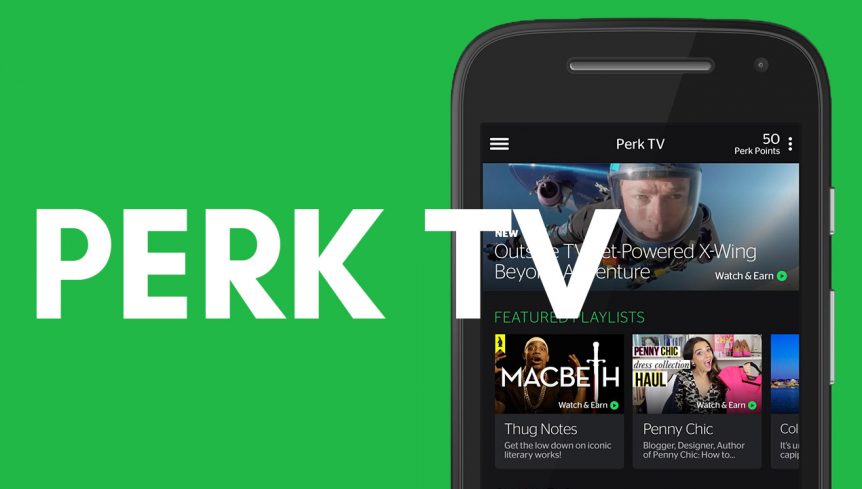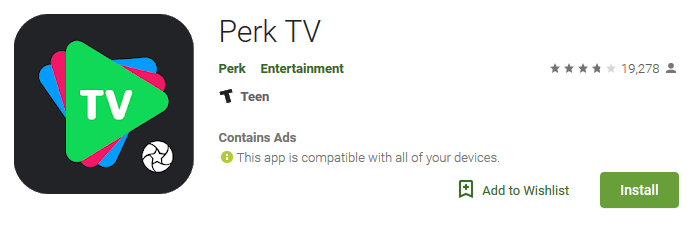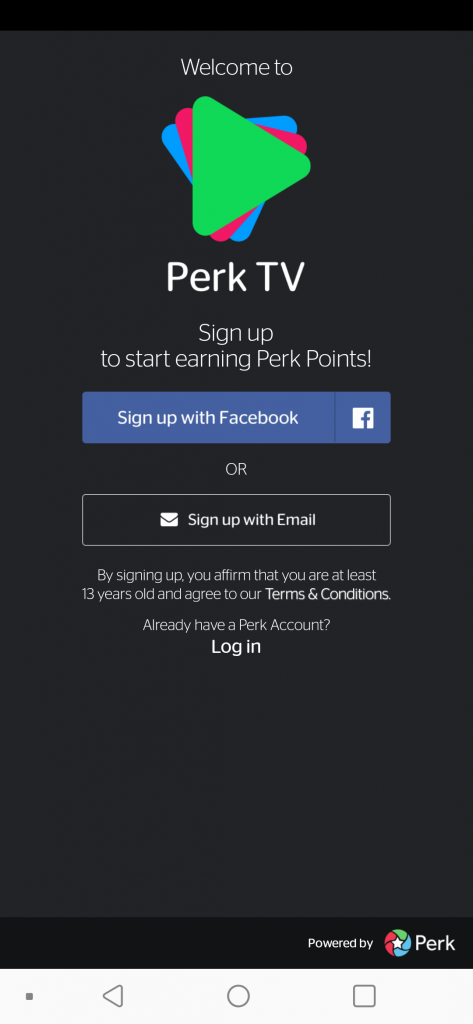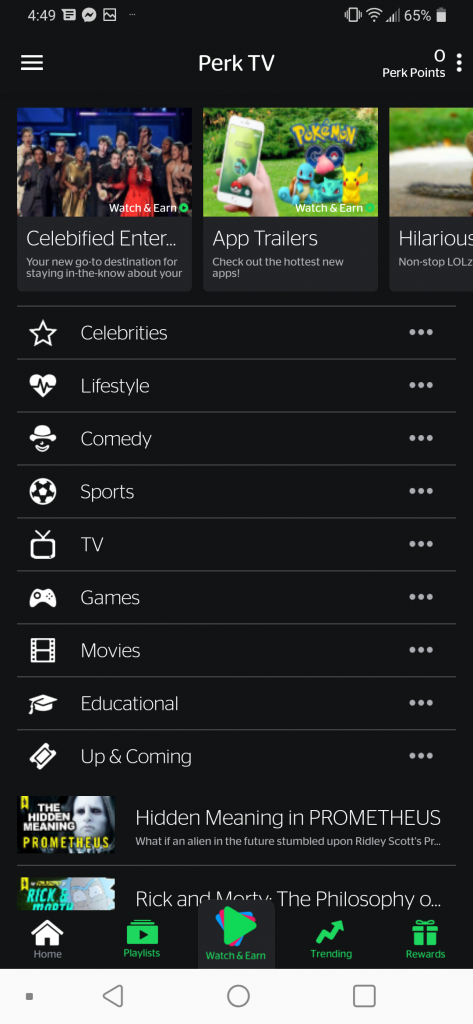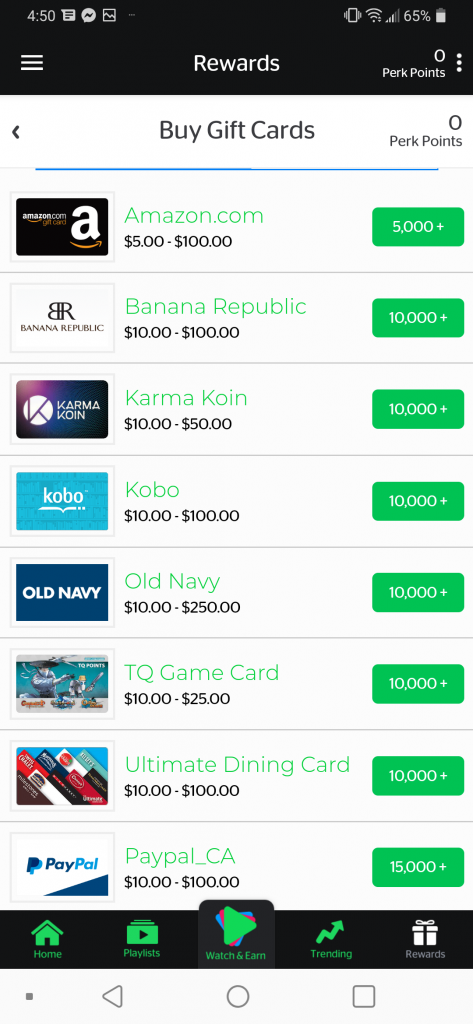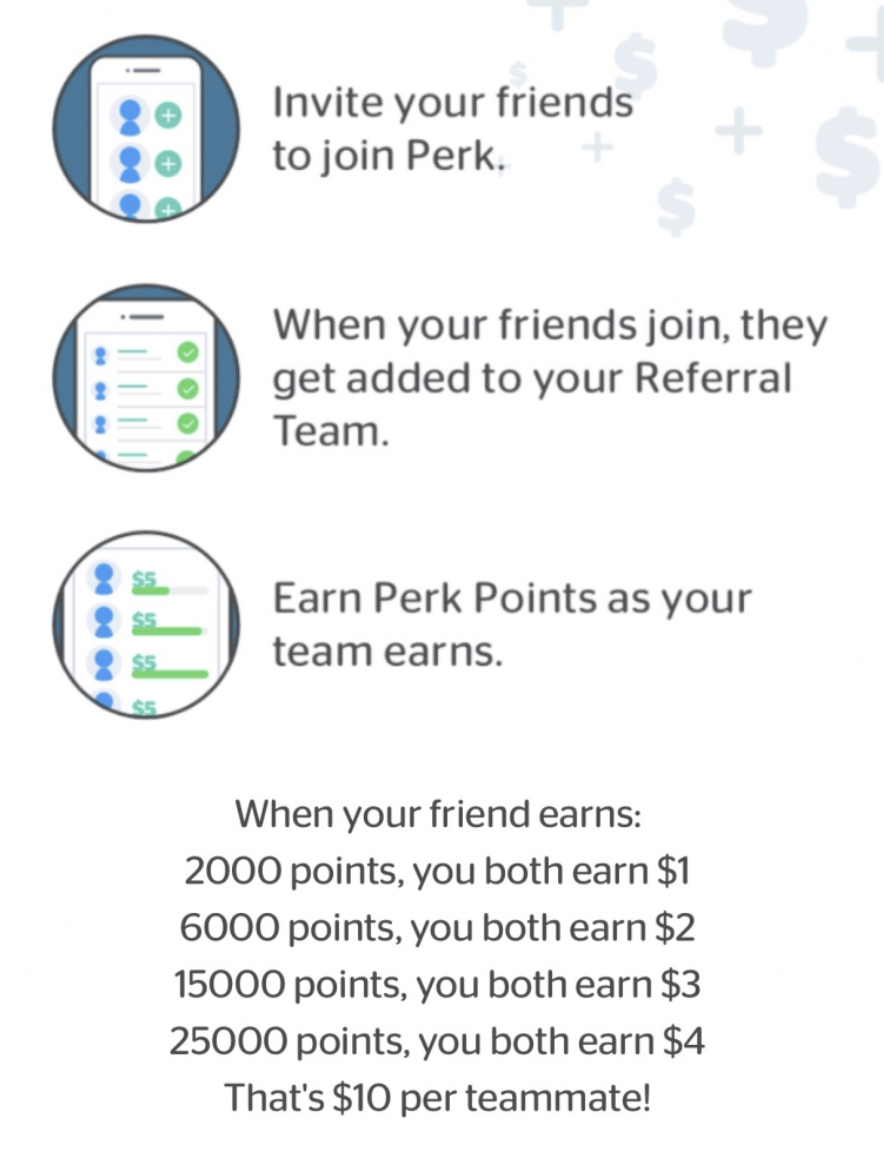In this post, we show you how to make money with Perk TV. You can actually earn a decent amount of passive income on the app without having to do much!
How To Make Money With Perk TV
What Is Perk TV?
Perk TV is a rewards app for mobile devices. One of various cash reward apps created by Perk, the parent company, Perk TV rewards users for engaging in activities that they already do in their day to day lives. Perk TV rewards users for watching videos such as app, game, and movie trailers. Perk TV is free to use and can be used by users worldwide.
Earning Through Perk TV
To get started with Perk TV, you need to download and install the app. You can do this with an iOS or Android device. Upo opening the app, you’ll be prompted to create a free account using your email address and other basic personal details. You can also opt to use Facebook to login, instead.
As you begin the account creation process, the app will provide more information about offering and redeeming points from videos. If you choose to login with Facebook, you’ll be rewarded with 100 bonus points right then and there. This can help you earn points right away. This being said, 100 points on the app is actually a very small amount, so you’ll need to engage in activities with higher points payouts.
As you explore the app, you’ll see that there are three different types of videos you can watch for points. These are app trailers, movie trailers, and viral videos. This particular selection is what makes the video earning portion of the app so popular, as it caters to a variety of hobbies.
At the bottom of the app, though, you’ll see a few buttons that can take you to additional places within the app that you can earn points. There is a referral button, where you can earn for referring friends to the app.
Every time a friend uses your code to sign up, both of you will earn 500 free points. The referral code can be saved and distributed, as there is no limit to how many friends you can refer.
Earning from Videos
Now, on the app’s dashboard, you’ll be able to actually start watching videos. You’ll first have the option to watch app trailers, which is a good place to start seeing as they are the shortest of the videos offered. Once you choose the app trailers option, you’ll be able to select which trailer you want to watch on the next page.
To start the video, all you have to do is press play. Sometimes there might be a short commercial before the trailer. Usually, these commercials will be related to apps that are available to be downloaded from your app store. You might see anything from dating apps to roleplaying game apps. For every video watched you get 1-3 points. Upon finishing a trailer, the app will buffer, a commercial will play, and the next trailer will start. Then, you will earn points just as you did the first time.
If you get tired of watching app trailer, you can feel free to switch to the other types of video to continue earning points.
Redeeming Your Points and Getting Rewards
Perk has a variety of ways you can cash out. You have the option to cash out for a number of different gift cards including Amazon and Target. You can only redeem once your points balance has hit a minimum of 5000 points, though. A 5000 point cash out will earn you a $5 gift card of your choice.
Once you reach 5000, you can either cash out or keep saving to rack up enough points to cash out for a larger prize. Or, you can opt to use your points to play into Perk Sweepstakes or cash out for a Perk debit card.
Perk Tokens and Perk Points: What’s The Difference?
I’ve earned Perk Points and Tokens! What’s the difference?
Perk Points, which are earned through watching videos, are the main “currency” on Perk TV. Once you’ve accumulated enough of them, they’re what you use when you want to cash in on a prize.
Perk Tokens, on the other hand, can only be used to enter into the Perk Sweepstakes. Perk Tokens can be purchased through the rewards catalogue or earned. One simple way of earning them is by rating the videos you watch: one rating gives you 50 Perk Tokens. Perk Tokens can be used to enter sweepstakes for iPhones, gift cards, game consoles, and a variety of other exciting grand prizes.
How Much Can I Earn With Perk?
Perk Points Cash Value Breakdown
- 1 video = 1 Perk Point
- 1 Perk Point = $0.001
- 10 Perk Points = $0.01
- 100 Perk Points = $0.10
- 1000 Perk Points = $1.00
- 10,000 Perk Points = $10.00
In earlier versions of Perk TV, users were able to simply leave the app running day in and day out. Now, however, you have to press a button every 1-2 hours to prove that you’re still engaged in the content.
- This being said, if you have 6 passive devices that run the app, you can still make roughly $300 a month total.
The version that runs with modern iPhones only supports the running of movie trailers, which are understandably longer than app trailers. So, we’re going to calculate the approximate earnings if you were to use an iPhone. On an Android, you’d be able to make a bit more.
With the average video lasting 1-2 minutes, and featuring a loading time, as well as the occasional buffering of the app, approximately 45 Perk Points can be earned per hour.
- Theoretically, running Perk continually everyday for one year could earn you $388.00 in passive income.
Passive income is money that comes to you without much hard work. An example of this other than Perk TV would be selling digital goods – once they are available for sale, buyers can purchase and download them without your intervention.
This calculation doesn’t take into consideration app crashes, device reboot time, cache clearing, the “Are You Still Watching?” pop ups, or the fact that your device will occasionally need a break in order to keep functioning properly.
The earning potential of the old version of Perk was higher. For example, if you ran the old version while you slept, you’d be earning $131.40 a year if you slept for 8 hours every night. If your ran it on 5 devices, which is the maximum, this could turn into $600 a year – crazy!
Regardless, though, the new version is still an easy way to earn a few extra dollars.
The Best Devices For Perk TV
The idea is you want a bunch of devices to run the app. That’s why you should get some affordable ones that can still do what you need. There are a handful of devices that are ideal for using Perk TV. Most of these devices are older, but still modern enough to download apps (obviously). This isn’t to say, though, that the most modern devices aren’t good, because they are.
Here are a few of our old device recommendations.
LG Optimus Zone 3
Although the Zone 3 isn’t technically an old device, it seems eons behind the LG phones that followed it onto the market. In terms of performance, it’s pretty average. It’s prone to the occasional episode of freezing, as many other entry-level devices are, but can support over a million apps from the app store.
It has 8GB of internal storage and 1.5GB of RAM. This, when considering the highly-affordable price of this phone, makes it a great device to use for sale merging such as running an app constantly, which can be hard on smartphones.
Get the LG Optimus Zone 3 here.
Motorola Moto G
The Motorola Moto G was launched in 2013, originally targeting up and coming markets, but also commonly used as an affordable everyday phone option.
It has 8 GB of storage and 1 GB of RAM. This means that, potentially, the phone can be quite slow when running a complex program such as Netflix or YouTube. However, this simplicity also makes it ideal for running Perk TV, as you won’t be tempted to pick up this phone to catch up on missed videos while Perk TV is running.
iPhone 5C
The first iOs device to make it onto our list, the iPhone 5C is the simplified version of the 5S. The 5C was released in 2013 to compete with the increasing number of affordable Android devices making their way onto the market.
This model has 16GB of storage and 1 GB of RAM. Again, this means that it could be slow but would also mean that more photos, music, and games could be stored on the phone (if you were to turn it into your daily device).
Please note: the better the phone, the less likely the app will crash.
Perk TV Tips and Tricks
Perk’s apps, including Perk TV, have a tendency to crash on every device. Why? It’s hard to say, however, this crashing problem is almost always unwelcome and irritating. In addition, the pop up message can be quite annoying, as well. To minimize these annoyances and maximize your earnings consider the following tips and tricks.
Monitor your devices.
To ensure that Perk TV is always running, you should check your device every hour or so to make sure that everything is working properly. Double check that your videos are playing, your device has a good charge, and that your wifi connection is strong. If you have multiple devices, check all of them.
Wipe and restore new devices.
To keep our devices running smoothly, many of us make habits of running frequent “declutterings”. These can come in the form of simply deleting bad pictures, unused apps and games, or even going as far as to completely wipe and reset the device.
In order to keep Perk TV running at full function, if you’re using a device solely dedicated to running the app, you may want to consider doing a factory reset before starting to use the app. It sounds tedious but with less on your device taking up storage and RAM, your device can run Perk TV more efficiently.
Clear your cache.
If you’ve already reset your device and/or aren’t interested in totally resetting your device, you can opt to just clear your cache. This can easily be done by going through your settings and navigating to the settings and information for your Perk TV app when you’re using an Android device. On iOS, it’s easiest to just uninstall and reinstall the entire app.
Invest in cheap devices.
Let’s face it, much like leaving a laptop on 24/7 is damaging, so is running an app on a smart phone all the time. This being said, Perk TV can be hard on devices. Because of this, it’s recommended to buy a few cheap devices to use exclusively for the app. This way, if they break, it’s not a huge deal.
When buying a cheap device, though, make sure that it can support the latest version of Perk TV.
Perk TV FAQ
Why isn’t my points balance updating?
Sometimes, points balances will be slow to up date on earlier versions of Perk. So first, check that you have the latest version.
If the problem continues to persists, it’s probably because you’re watching videos too fast and that Perk TV’s logging system can’t keep up! Generally, closing the app and loading it again will give your points balance enough time to update.
Does Perk TV have a limit to how much I can earn per day?
Nope! Perk TV allows its loyal users to earn as many points as they can per day. As long as you can pass the attention checks, you can earn – with no limits!
Can I use Perk TV on new phones?
Of course you can. Just keep in mind that running an app for long periods of time can cause issues on devices.
How long does Perk TV take to earn rewards?
That depends on you! The rate at which you earn rewards depends how often you use the app. The number of devices you use will also make a difference.
How to Make Even More Money on Perk TV
If you tell your friends and family about the Perk TV and get them to sign-up for an account, you will not only get a referral bonus, but you can “watch” their phone so that it doesn’t freeze, which allows you to charge them a 50% commission fee. Here’s a breakdown of the earning structure for the referral program:
Thanks for reading, and hope you enjoyed this post on how to make money with Perk TV. If you have any tips or feedback on making money using Perk TV, please let us know in the comments below!
You’ll Also Like:
- 9 Apps That Pay You to Scan Your Receipts
- 15 Best Side Hustle Ideas to Make Extra Money in 2020 ($1,000/month)
- Best Passive Income Apps and Websites – Earn an Extra $23,000 per Year
- How to Get Started as a Freelancer Online and Make Money
- How to Make Free Money Online with Honeygain (Passive Income Stream)
- How I Made $6,000/month in Passive Income (5 WAYS)