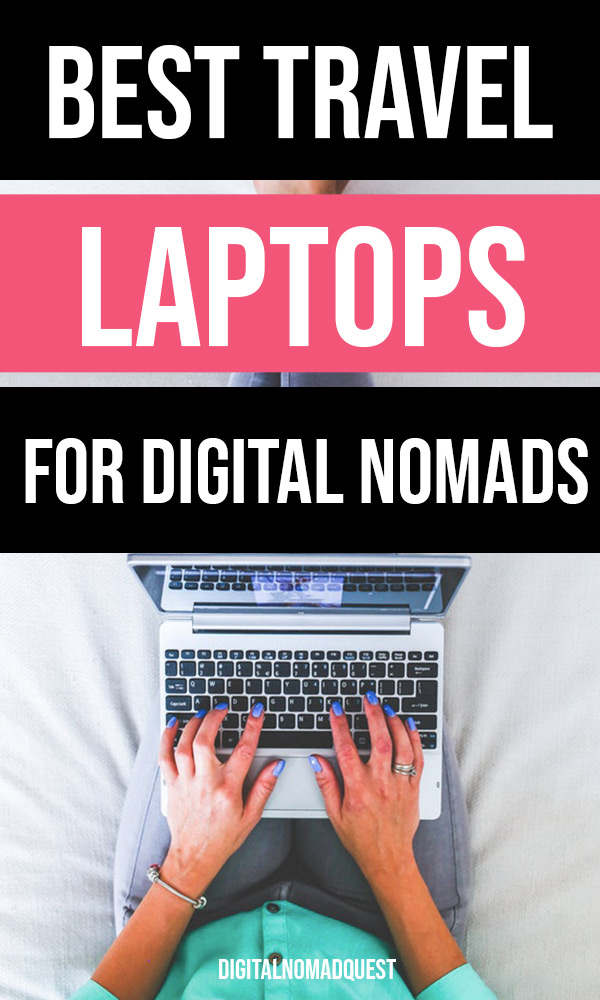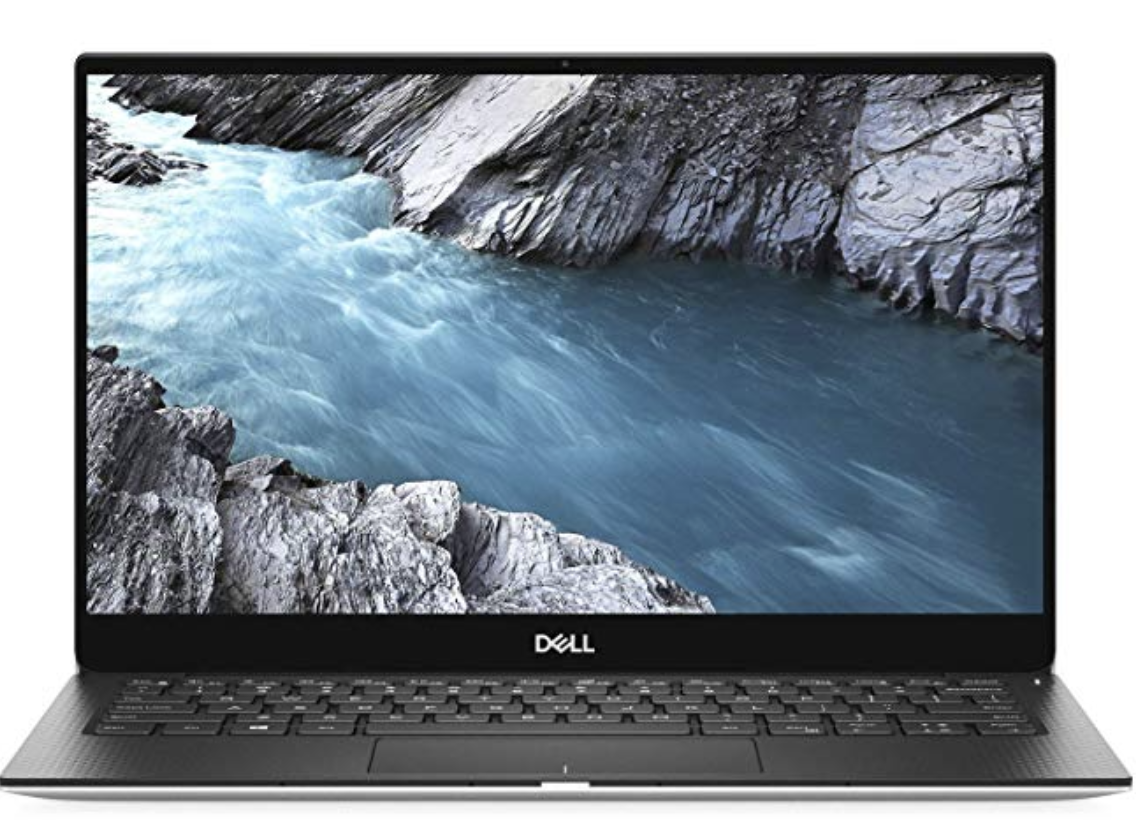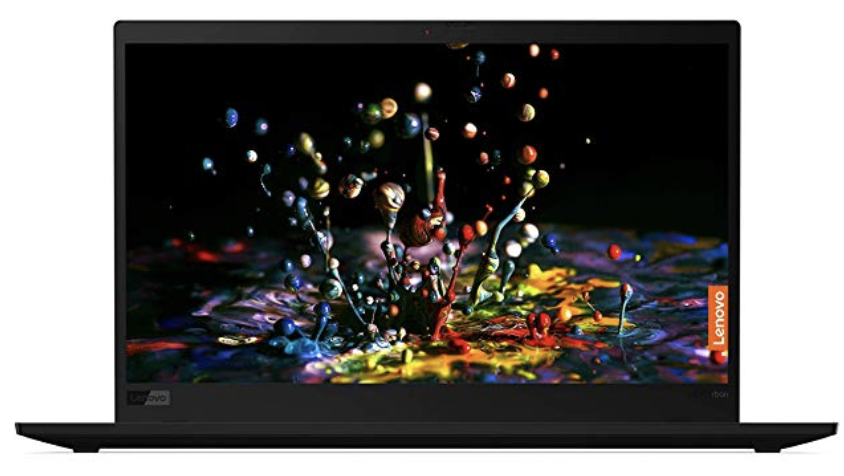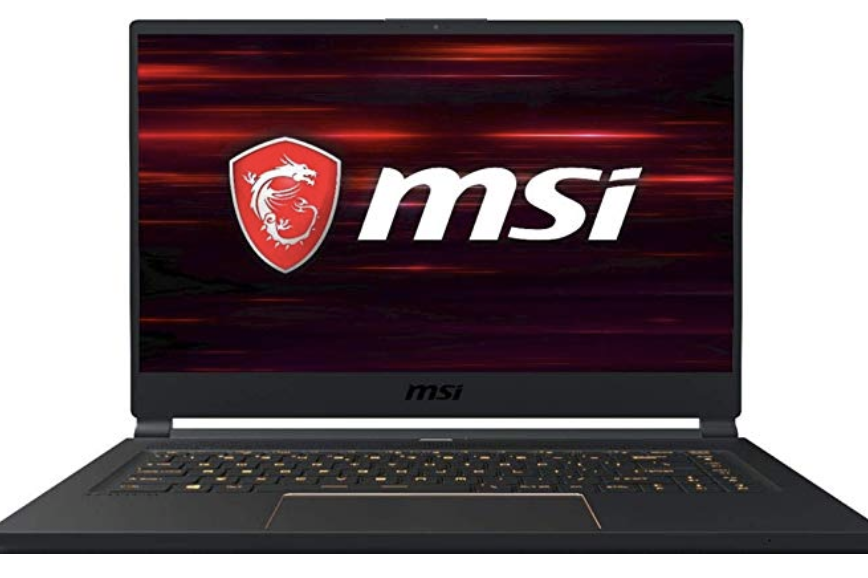A laptop is arguably one of the most important pieces of equipment for a digital nomad. There are such a wide variety of laptops available on the market today. Depending on selected specifications, laptops can be ideal for different kinds of tasks. For example, a writer who uses word processing software can probably select a relatively basic laptop while a graphic designer will need one with higher-quality visual specs. So how is a fledgling digital nomad to know what to buy in a market that is saturated with options? Adding to this choice is the fact that a new digital nomad’s budget can vary depending on what sort of investment they are able to make in starting their new remote business. Here are some of the most important things to look for, and some of the best options on the market right now for best travel laptops for digital nomads.
Best Travel Laptops for Digital Nomads – What to Look For
Size
Whoever said size doesn’t matter has obviously not done a lot of travelling. Space comes at a premium for a frequent traveller. Not all airlines allow checked baggage, and not all digital nomads want to haul loads of equipment around with them to each destination. It’s clear why laptop size plays such an important role. A laptop that is too small might be quite hindering, while anything too large ends up being cumbersome. In addition to size, weight is an important factor to consider as well. Airlines often have strict weight limits and a heavy laptop could easily take up a large part of that, not leaving you with much wiggle room. Not to mention that carrying a heavy laptop will get tiresome rather quickly.
Battery life
It can often be difficult to find power sources on the go and sometimes even if you do find an outlet, there are already people using those plugs. It is important to try to find a laptop with a battery life that can last for at least an 8-hour workday. However, if you do a lot of video or graphics work, then the battery life will likely be a tradeoff for resolution. It’s also worth mentioning that while it may be tempting to keep the laptop plugged in whenever you are near a source of power, it’s important to be strategic about this and allow your laptop to run on battery power as much as possible to maintain battery health, while also juicing up before heading out somewhere that may not have accessible power outlets.
Storage and Memory
Working exclusively from a laptop means that storage space will be an important specification to watch out for. You will need enough space for your operating system and any apps or software that you need for work in addition to the documents and files that you will need to save to your laptop. Look for a laptop that has at least 128GB of internal storage and consider investing in backup external hard drives, which can often be quite compact yet offer a ton of storage space (usually 1TB or more!). Of course, there is also cloud storage but this might be a bit precarious depending on when and where you have internet access.
Memory, or RAM, is another important feature of a laptop that can affect its performance. Think of this as sort of “short term memory” while storage is “long term memory” for a laptop. RAM helps to run programs, applications, or software so you will need to have enough RAM to run your programs. Aim for at least 4GB of RAM, but 8GB is far better and usually the standard on a good quality laptop.
Processor
As I mentioned before, depending on your line of work some specifications may be less important and this is one of them. If you are a writer, having a high quality processor is much less important than if you are a graphic designer or someone who is going to be editing a lot of videos. For the former, an Intel Core i5 processor would be sufficient and for the latter at least an i7 processor will be necessary. Currently, the most recent version is the Intel Core i9 processor, but the i7 and i5 are still functional processors.
Best Travel Laptops (Reviews)
Macbook Air
This is by far one of the most popular choices for digital nomads, particularly those who mostly write and do some photo editing. It is compact, lightweight at only 3lbs, and slim, while having a just-large-enough 13 inch screen and a powerful battery that can last for up to 10 hours. The base model has 8GB of RAM and 128 GB of internal storage in a solid state drive (SSD). While still being an expensive laptop, this is one of the most affordable options from Apple if you prefer a Mac operating system.
Macbook Pro
While the Macbook Air is an excellent option for most, the Macbook Pro is the superior option for anyone who is dealing with a lot of graphics, video editing, and web or software development. Options include i7 or i9 processor, 8GB or more of RAM, 512GB or 1TB of SSD internal storage, and incredible screen resolution. It is still relatively compact and lightweight, with the 13-inch screen weighing 3lbs and the 15-inch screen weighing 4lbs. Apple is known for its excellent battery life as well and the Macbook Pro is no different, lasting up to 10 hours on battery power. One big drawback is that the Macbook Pro does not come cheap, so this could be one of the biggest upfront investments into your business.
ASUS ROG Zephyrus S
Moving away from Apple products, this ASUS laptop is another popular option. It is marketed as a gaming laptop due to the incredibly high quality resolution and graphics, but that makes it excellent for graphic design and video editing as well. It is less than 5lbs and less than an inch thick. It boasts 16GB of RAM, 512GB of SSD internal storage, and an i7 processor. This laptop is comparable to the Macbook Pro and can be found for slightly more affordable pricing. The tradeoff is that the battery life seems to last for less than 4 hours, which is not surprising for a gaming laptop with high quality graphics but still important for consideration.
Get the ASUS ROG Zephyrus S here.
Dell XPS 13
Highly rated for its excellent display, lightness, and quality this Dell laptop is a top choice reported by PCMag. The specs for this model include an i7 processor, 512GB of internal storage, 16GB of RAM, and a touchscreen display. It weighs approximately 3lbs and Dell promises a battery life of up to 12 hours from a full charge. It is more affordable than the ASUS or Macbook Pro options, but comparable in price to the Macbook Air (though the Dell has better specs). If you aren’t tied to Mac versus Windows OS, then this is probably one of the best “middle of the road” options.
Get the Dell XPS 13 here.
Lenovo ThinkPad X1 Carbon 7th Generation
A favourite for its comfortable and user-friendly keyboard, this version of the Lenovo ThinkPad has an i7 processor, 16GB of Ram, and 512GB of internal storage. It is lightweight, weighing less than 5lbs, and also offers a touchscreen display. The battery life on the 7th generation model lasted for less than 6 hours, however earlier models with an i5 processor lasted closer to 10 hours.
Get the Lenovo ThinkPad X1 Carbon 7th Generation here.
MSI GS65 Stealth
The high quality and portable design of this MSI laptop is ideal for travellers, but the size does not compromise quality. It has a 15 inch screen, an i7 processor, 16GB of RAM, and 512GB of internal storage. It is also marketed as a gaming laptop due to the excellent graphics, but the battery life suffers with a gaming laptop. That being said, the battery life of this model is still superior to other gaming laptops with high quality graphics, lasting for almost 6 hours on a single charge.
Get the MSI GS65 Stealth here.
Microsoft Surface Pro 6
The ability for the Surface Pro to transition seamlessly between laptop and tablet configurations makes it a popular choice for people on the go. At 2lbs it is ultra lightweight and portable, but highly functional. It boasts up to 13 hours of battery life even while watching video. Options are available for an i5 or i7 processor; 8GB or 16GB of RAM; and 128GB, 256GB, or 512GB of internal storage.
Get the Microsoft Surface Pro 6 here.
Other Must-Haves
While having a good quality laptop is ideal, there are also accessories that can elevate just about any laptop to be an even better travel companion.
- International mobile hotspot
Having your own hotspot means that you can stay connected anytime and anywhere. A laptop is important, but an internet connection is also vital for sending or receiving documents, doing research online, and communicating with clients (and family!). There are so many affordable options for mobile hotspots that function internationally and they can be a serious life-saver when you’re travelling. - External storage
Since you run your business from your laptop, you likely have your entire life saved on there. External storage is a crucial backup of these files in the event that your laptop gets damaged or is stolen. Not only that, but it can provide additional storage for files that might take up too much space on your laptop. I cannot understate how important external storage is for a remote business. Yes, you could use cloud storage, but then how would you access your files if you happen not to have access to the internet such as on an airplane? - Protective gear
Your laptop is your lifeline as a digital nomad. It is likely also one of your biggest investments into your business. Travelling means that you are moving around a lot, so having the appropriate protection for your laptop is also very important. Consider getting something like a protective case or a laptop sleeve (or a backpack that has a cushioned laptop sleeve) to absorb any impacts. A backpack or carrying case that dissuades thieves is also a wise investment; they often have features that prevent a thief from being able to slice open the bottom of your backpack and slide your laptop out, or the ability to lock it. - The warranty
Many people are quick to dismiss buying the extended warranty, but it usually ends up being a good investment. Especially for a laptop that will get used quite a bit or gets carried around a lot. There is a higher chance that it will end up damaged or needing repairs or tune ups. Having access to those without having to pay out of pocket always ends up paying for the extended warranty. Just double check the fine print to see how the warranty works: can it be used while you are abroad via international service centres? Larger companies like Apple or Dell likely have service centres or other means to help with repairs while you are travelling. - Bluetooth mouse and keyboard
These are not really necessary, but might lend to additional comfort depending on your preferences. A bluetooth mouse and/or keyboard are often affordable and easy to find and might be helpful if you want to sit back further from your laptop screen, or if you prefer the scrolling option that a mouse offers over a trackpad.
Go Forth and Create
While there are lots of expensive laptop options that come with all of the bells and whistles, they are not always necessary for a digital nomad. It is important to consider the nature of your work, how your work might evolve over the years, and what your goals are. If you hope to eventually be able to edit your own videos or lots of high quality images, then a laptop with better specs may be a better choice. However, if your business is based mostly (or entirely) on writing, then it is probably not necessary for you to have a laptop with top of the line graphics.
Equally as important as choosing the right laptop is taking the appropriate measures to protect that investment and your work. The right accessories will ensure that your investment lasts the full length of its lifetime.
Hope you enjoyed this post on the best travel laptops for digital nomads! Let us know in the comments if you have other additions.