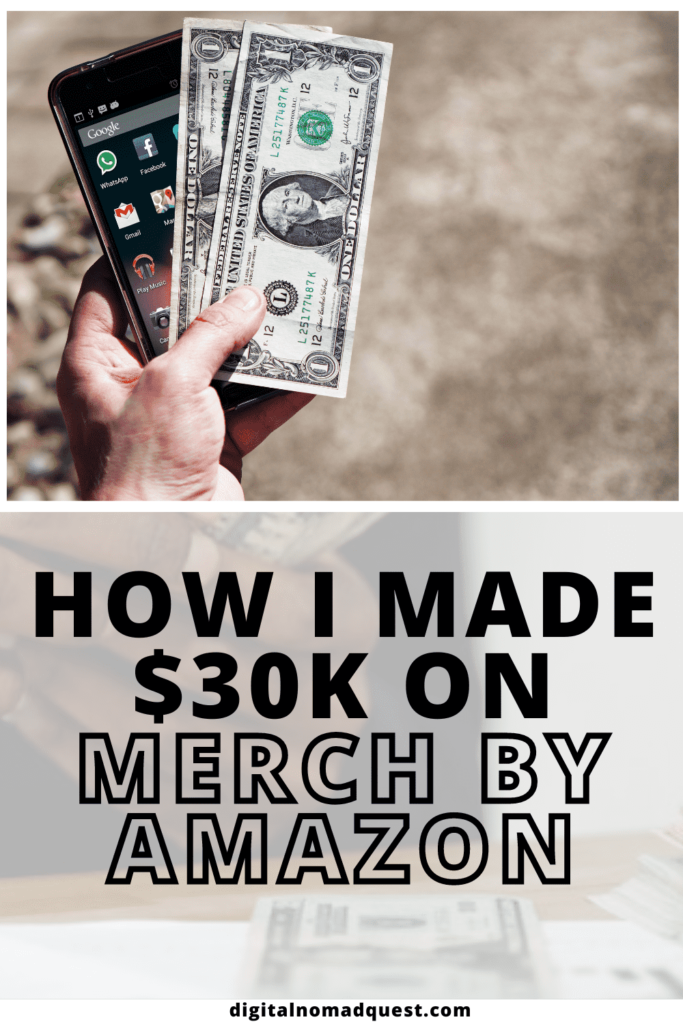This was a highly requested topic so I did a 20 minute Merch by Amazon tutorial for beginners. Here I go over how I made $30,000 on Merch by Amazon! I talk about what Merch by Amazon is, how to create designs, how to check for trademarks, how to put up listings, how to get ideas for shirts, and how to do niche research.
Use code SHARON20 for 20% off Merch Informer – https://merchinformer.com/1255.html
This is the top tool for researching winning t-shirt niche ideas and building your Merch by Amazon business. (The code should be used at the moment of sign up to the free trial, so when the trial period is over you will get the discounted rate)
And stay until the end for some of my biggest tips! I really hope this helps.
How I Made $30,000 on Merch by Amazon  (MERCH BY AMAZON TUTORIAL FOR BEGINNERS)
(MERCH BY AMAZON TUTORIAL FOR BEGINNERS)
Transcription
Below is a transcription of the podcast. This transcription was taken from Otter.ai so it might not be completely accurate:
since I already have my merch by Amazon account, I can’t really show you guys the screenshare process because if I signed in it would just go into my account right so basically I’m going to show you guys this article from Helium ten.com. And it basically shows you what it looks like. So like I mentioned, you’re going to click the signup button. I guess now it says sign up instead of requesting invitation and then when you sign up you’re going to need your business contact information your billing account and routing numbers, your social security or other tax identification number. And you’re going to go into here and fill out all those things. So basically, if you don’t have an LLC, you can use your first and last name for the business name, no worries. So go ahead and do that. And then you’re going to input your tax info, you know, your social security number and all those things. And after that, you’re going to need to actually fill in the application process of like your additional information, which I think is the most important part, like all of these parts are important, right, but the part that stands out to Amazon is what you say here. So I feel like those first few parts is kind of like showing you’re serious, you have to put in all these different things. And after you’ve completed that, you’re going to need to add additional information. So I would say you need to, you know, show your design background, like your design portfolio, if you have one, if you have a website, you should definitely share it. If you have any social accounts, you can talk about how you can bring your followers over to merch by Amazon, I think the way you should frame it is that you provide value to the platform, you’re going to put your awesome designs over there, you’re going to bring your followers over there and your traffic over there because Amazon will think of it as beneficial to them. If you are able to bring all that over to them. Okay, don’t sound like you’re begging them to like, you know, please let me into merch by Amazon Don’t say stuff like that you need to be like you know, I have value that I’m going to provide. If you have designs that you’ve already put up on like Teespring or RedBubble, you should probably do that and then show them that that you have designs already. Another thing you could probably talk about is that you’re not going to infringe on copyrights, or trademarks or anything like that, because Amazon has to spend so much time sifting through and making sure that there are no infringing designs, you want to make sure that all your designs are original, you’re not copying other people, you’re going to be really good about making your own stuff. So like the more you say about that, the more you talk about the value you’re going to bring, the better chance you’re going to get into merch by Amazon after that you should just wait and see via accepted. Sometimes it will take weeks, sometimes it will take months because it really depends on how Amazon is rolling out their invites. So hopefully you get in Okay, and that’s kind of my tips on how to get in. And let’s go into the actual dashboard. Now once you get into merch by Amazon, you’re going to notice there’s a tier system. So let me go over the tier system real quick. Now, as you can see here, there are tier levels. So in order to move up from the 10 tier, a content creator will need to sell at least 10 products from those they have created to move up to the 25 tier. Okay, so it’s not just by sales, but also the quality of the product. So you need to make sure they are high quality products, as well don’t make like bad designs with bad resolution, you
got to make some high quality products. So when you are leveling up, you start at 10. So you need to sell at least 10 shirts to move on to 25 then 100, then 500. I am currently at 10,000, which is a lot, it means that I can put up that many designs. And now they’ve actually done a thing. Let me show you guys. So as you can see recently, they introduced an automatic product upload feature to maximize your reach on merch. So that’s really cool. They are going to leverage your existing designs and translate product info to create new listings across other merge products and marketplaces. So before I had, you know, 1000s of published designs like that, they basically said I have maybe 5000 left, but now I have over 9000 designs, I can publish on top of the 583 I currently have basically I have like over 5000 published but it’s because I have multiple types of products. Now they’ve created a way where they can automatically put that design onto other types of products. So you don’t need to manually keep uploading on other types. So for example, if you want to sell on shirts, but also hoodies and also sweatshirts that counts as one design one published designs, but you have all these different products you can upload it to. So that’s really cool. So I still have so many more I could fill up if I wanted to. Now let’s go into the creation process. So you’re going to tap creates and you’re going to basically upload artwork onto the platform. I’m just going to do an example design here. So I have Photoshop open and I usually designed 4500 by 5400. So I’m just gonna do the same thing that I mentioned earlier that I love my dad or I live my mom. So that might be a design right? And you can put it up. You can do something like this can make this bigger. Right, one sec. So something like this looks pretty decent. Let’s make this a little bit wider LIDAR. Okay, cool, cool. Notes this To this, let’s make this a bit bigger. All right now we basically have a design literally come make sure it’s from just putting up text. Let’s remove the background. Let’s export this. We’re gonna save this as PNG. I love. Alright, that is a design now. Now we’re gonna put this on the artwork, but one thing we should do is we should go to uspto.gov. Now, this is a way to make sure that you are not infringing on a trademark. I have literally had a shirt that said like life guard on it, and I thought it was fine. But that word was trademarked and it was in violation. Okay, so you need to always make sure you’re doing this research because if you have too many violations, they can literally kick you off. That’s what freaked me out a lot. Okay, so you got to make sure you are not infringing on trademarks. Alright, so let’s, let’s check, you know if this is okay, in uspto.gov. Okay, as you can see, there’s nothing trademarked of I love my dad, okay. And these are dead trademarks, like, these aren’t valid, and it doesn’t say I love my dad. So we are good with I love my dad. So let’s put that one up. Okay, let’s put this design up, I’m just going to do this process with you guys. Okay, because I could just put this shirt up, let’s just put up one, one thing I usually do is that I will deselect them all and I’ll just put up one shirt, because I want to make sure that it doesn’t violate trademarks. Because if it violates trademarks, then I put it up on all these different peril, all of them get rejected. Now I have like 20 violations on my account or something like that, I get really wary of that. But I’m kind of probably more paranoid about it. So that’s why I do that first, I just put up one and make sure that one’s accepted, then I’ll put it on all the other garments. But we already checked it for USPTO like trademarks, right, but still, I want to make sure it’s all good. It’s like one of those things just, you know, just trying to be cautious. So we can put on multiple colors like this. You know, let’s see bread, like it’s a lot harder to see some of these. So let’s just do these colors. Maybe I’ll put blue in case people like that. We’ll just do this, okay, it’s very easy. So I like to price them maybe like 1490. Okay, that’s pretty low, right, you only get $1.38 per share.
But if you start selling, then it’s all good, then you make it up through volume. If you want, you can like do this until it ranks and then you can increase the price later. But this is all up to you. You know, if you want to price higher, that’s fine, I just think that it might work in your favor to price lower in order to beat out competition. Now you’re going to have to add a design title, a brand, feature bullets and things like that this might work for you to write a gift for dad, it might be like something that works for SEO and stuff like that. So if someone searched for that, they might land on this, it’s pretty unlikely. But you know, I like to put that out there. So you might want to add bullets like I would just kind of think of different keywords. So sometimes I just write this is a great gift for dad father’s for Father’s Day for your dad’s birthday. Get this gift to show your appreciation for your dad. And the reason why I like added all these keywords like uncle’s like I just put in multiple words to try to get it ranking, you could just write details like this, if you want to do it more elaborate. I’m just putting something out here right now. But like, if you want to do a more elaborate, you might think of different keywords you could try to rank for and try to do SEO keyword research on the platform and see if it’s working, I think you should definitely do that. But right now I’m just showing you how it works to upload. So like, I’m just going to put this here so I can show you guys and let’s just put this up, you should make sure it’s searchable so that it’s in the search results and you can get it ranking. And you can make money on it. If you want to though you can make a non searchable if you want something that’s just for you or your friend and you want to just put it up there, go ahead. But basically, I’m just going to publish this, okay, this is how real time this is going to be. So we’re going to publish this. Now this is going to say published and they’re going to review it and see if it’s going to be approved. Hopefully it’s going to be approved. I mean, we did the research, so it should be fine. So now you can see the status says under review, and we will see what happens with it. Now afterwards when the status is good. It’ll say live and that will be one it’s actually on the Amazon store. Now let’s talk about ways to get ideas for shirts. Okay, you might want to look up like gifts for Dad shirts. And this is a way to think of different ideas you can do for merch by Amazon. Okay, so like here are a lot of different ideas. You should screenshot your favorite ones, but you should not copy it. These are just to think of ideas. And you can also do something where you go on Amazon, and you can see the bestseller rankings. So let’s do one right now. Let’s look up an I love my dad shirt. Okay, let’s look at this one. If you click into here, it’s got 20 ratings. Basically, if you scroll down here you see their bestseller ranking, you can see how much it’s selling. It’s basically 417,000 in clothing, 34,000 in men’s dollar T shirts, basically, anything under 100,000 is probably selling really well. So what I like to do is see how much competition there is. So there’s over 2000 results. So there’s gonna be a lot of competition for this, obviously, it’s very general. So it’s probably going to have a lot of competition. And you can also get this chrome extension. So this chrome extension is called DS, Amazon Quick View, you can basically see at a glance what their bestseller rankings are. So this one is 174,459. That’s a really good ranking. So that will allow you to see oh, okay, these shirts are selling these aren’t. But you should just get ideas from this. And think of what kind of shirts you can create yourself. You want to be original, you want to think of different ideas by doing research on Etsy or on Pinterest. So for example, you can look up funny dad shirts, and then just look up all these different shirt ideas, you can look on red bubble on T public on Teespring, like all these different places will give you a bunch of ideas. Okay, so I use a lot of these different sites, give me ideas, I also use that Amazon kind of research tool to see what’s selling or what isn’t, but you do not want to copy, okay, you do not want to copy and you want to look up on USPTO if you’re infringing or not, that’s really important. You want to do keyword research, that’s kind of the keyword research you can do. Right, you can see the amount of competition and you see their bestseller rankings. And you should just start making your own versions, you want to be original with it and put up shirts on merch by Amazon.
So when you are ranking up for tiers, you need to try to get to tier 25 Quickly, okay, so what you could do is you could actually buy your own shirts, if you want to, I would probably set it at the lowest price, you can, and then buy it that way. So you don’t spend a ton of money. But it’s a good idea. Because the more shirts you have, the more ability to get sales. It sounds obvious, but like I think a lot of people will just spend so much time trying to perfect this one. But there are no guarantees what’s going to sell or what’s not, you can do that keyword research to help your chances which I totally do. And I checked the bestseller rankings, I checked them out of saturation. But like ultimately, the more shirts you have, the more chances you can make a lot of money. So that means you have to tear up as quickly as possible so that you can have more chances of putting out more shirts. That’s like one of the biggest tips like that as well as the USPTO thing because you do not want to get banned. You want to get as many sales as you can, and you do not want to get violations as much as you can. Another thing that’s helped me when I started tearing up was that I wouldn’t make a template. And then I would replace words. For example, if it was like a profession shirt, I could probably switch out the name of the profession and make that a whole nother shirt or an anniversary shirt or a birthday shirt, you can change the age of it or the year of it. And that can be a whole nother shirt and that has more chances of ranking and it makes it a lot faster for you to turn out new designs. So that was like one of the biggest things for me in order for me to level up it just allowed me to do a lot faster as well. So I hope this helped when it comes to creating shirts and putting it on merch by Amazon getting into merch by Amazon and finding ideas as well as how to kind of avoid those trademark violation. It’s really important to understand all these different concepts when you are selling on merch by Amazon these are the things that helped me cashflow with his business and it’s still cashflows me to this day even though I don’t really touch it anymore. I’m going to try to get back into it looking at how many slots I have that I should probably fill up but I hope all these learnings helped you guys I know this was a highly requested topic so I really wanted to make this for you guys hope you guys enjoyed this tutorial. Let me know in the comments if this has helped if you have any other questions and if you guys like videos like this, like where I talk about side hustles where I talk about investing where I talk about personal finance, make sure to subscribe, hit the bell button to be notified on my latest videos and I’ll see you guys in the next one.Transcribed by https://otter.ai