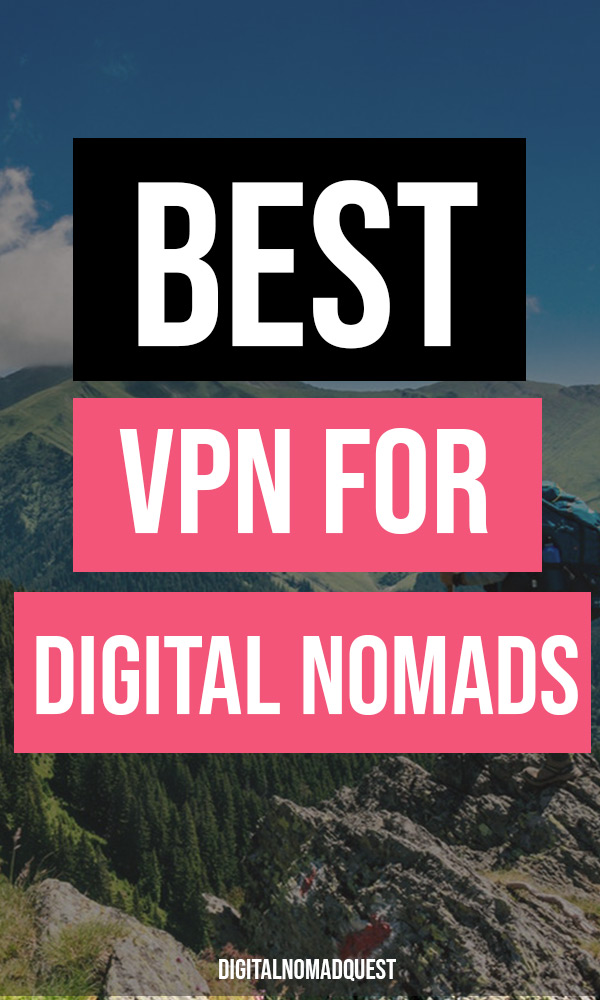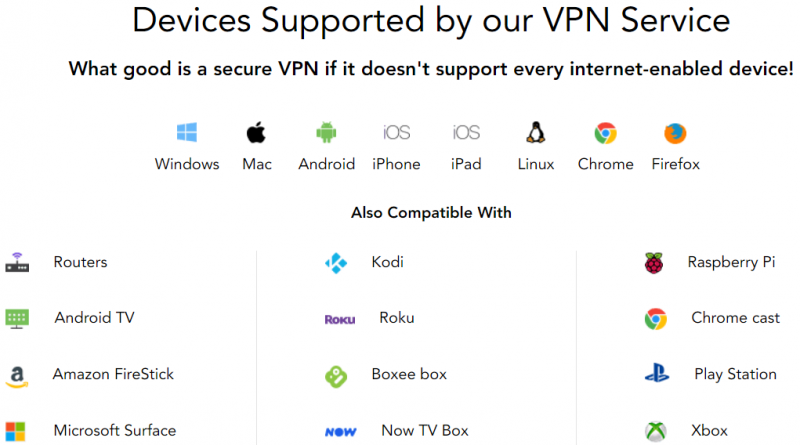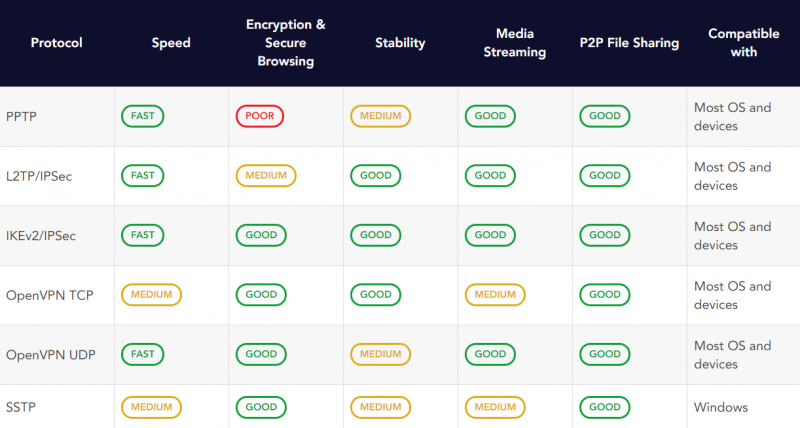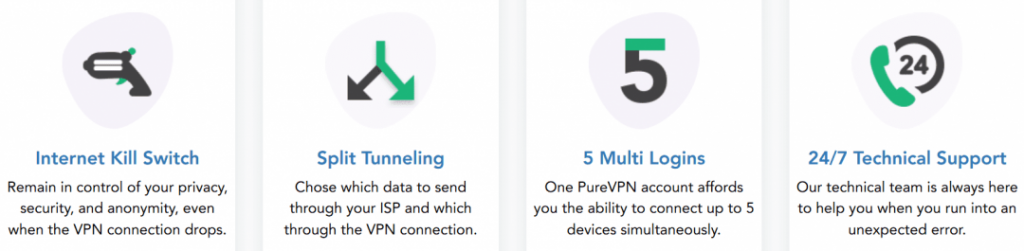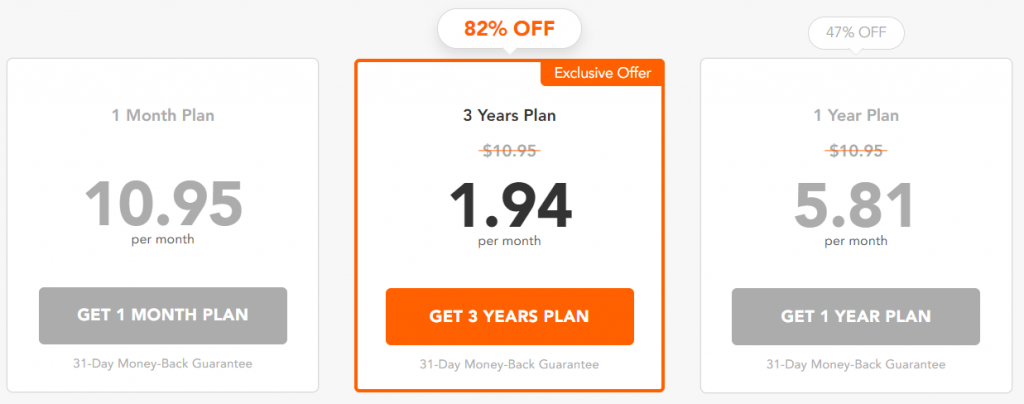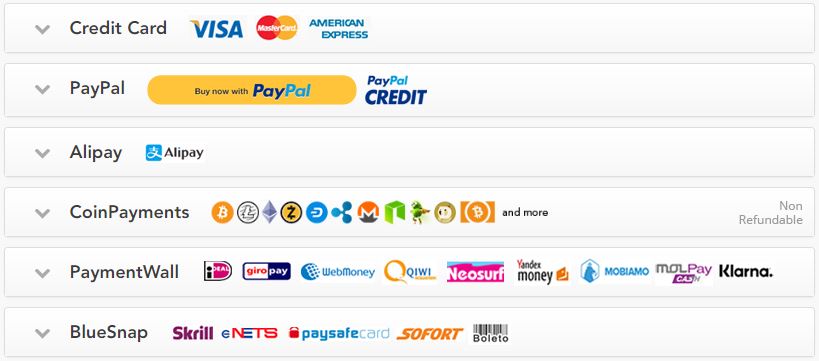If you are just starting to research working remotely or becoming a digital nomad, you’ve probably seen a lot of things mentioned about VPNs. Once you realize that you do need a VPN to work remotely, how do you choose? There are so many available, and the available features seem daunting.
The main things you’ll want to think about when choosing a VPN are price, security, speed, bandwidth, and customer service. There are so many small features to choose from even within these categories, so where should you start?
My first experience with a VPN was using Astrill to get around “The Great Firewall” during a trip to China several years ago. I tried to use it again when downloading Game of Thrones in the U.S. and got a letter from my ISP telling me that I better not do that again. Oops. Clearly I wasn’t sure how to properly setup my VPN in order to protect myself.
When I first chose a VPN for long term use at home and abroad I started off reading reviews. There are tons of reviews out there already on all the options available. I ended up going with NordVPN, and I’ve been using that for a couple years in several different countries with no issues.
For this post, I’m going to discuss another option that is very popular with digital nomads: PureVPN. It has been getting great reviews (better than NordVPN), and is consistently highly ranked by digital nomads. I’m going to start off by discussing the basics about VPNs in general, then talk more about PureVPN and its benefits. Enjoy this PureVPN review for digital nomads!
Get PureVPN here (Only $1.92/month as of this post date).
PureVPN Review for Digital Nomads
Why Do I Need a VPN?
A VPN is a Virtual Private Network. This secure connection hides your internet activity, encrypts your data, and hides your IP address location.
Hiding your activity and keeping your data private is essential when working on the road in cafes, hostels, and coworking spaces. Working on a public Wi-Fi network without a VPN can leave you vulnerable to hackers, identity thieves, or even just nosy people at the same café who want to poke around and look at your files.
When working as a digital nomad you aren’t just trying to keep your own data private. You are responsible for keeping your clients’ data protected as well. If you’ve signed a non-disclosure agreement (NDA) to keep your clients’ data confidential, then there is no question that you need a VPN. It’s bad enough trying to get your life back in order if your own identity gets stolen. If your clients’ data gets stolen, you could be in much more trouble.
There are many reasons to hide your IP address location. You might find yourself in a situation where you don’t want your boss to know where you are. Logging into a work network might raise red flags for your employers, or it just might get you automatically flagged on your company network.
Another reason to hide or change your IP address is content blocking in different countries. This could be from general content censorship like in China, or from content providers like Netflix or HBO that only allow users in certain countries to access their media. Even in your home country, sports matches are sometimes blocked on television when teams play at home, or they aren’t available at all while in another country. A VPN allows you to access this content freely without restrictions.
What Is PureVPN?
PureVPN is a Virtual Private Network service that has over 2000 servers in 140 different countries. You can connect to any of these servers when using their service. It was founded in Hong Kong in 2006 and has been expanding and improving since then. Hong Kong is free from data retention laws, so it will not keep your private data.
Key Features of PureVPN
These are some of the key features and benefits of PureVPN. There’s even more granular technical information available on their own website if you want to dig deeper!
AES 256-Bit Military-Grade Data Encryption – The best you can get!
Supports Multiple Platforms – PureVPN is compatible with Windows, Mac, Xbox, Android, iPhone, iPad, Linux, Chrome, Firefox, and many others.
Several Available Protocols – PureVPN offers a variety of protocols including OpenVPN, L2TP/IPSec, PPTP, SSTP, and IKEv2 based on whether your priority is speed, stability, or security. You may have very different needs depending on whether you are gaming, streaming, browsing, downloading, or working remotely. The PureVPN website has a great breakdown to help you choose the best one for your needs without being overly complicated. If you are just starting out as a digital nomad you’re probably overwhelmed with the choices for VPNs, so this can be a good way to explain what it is that you’re getting.
Anonymous Browsing – Normally, your internet service provider (ISP) can see everything that you do on the internet. This data can be given to law enforcement, or just sold to marketers who want your data. Browsing anonymously means that you keep all of this information private. A good VPN service should not keep logs of your activity. PureVPN has browser extensions for Chrome and Firefox to further anonymize your browsing to offer an extra layer of protection.
Unlimited Bandwidth – This is where PureVPN has a lot of value. You won’t get cut off after running out of bandwidth. The low price gives you unlimited access!
More Than 2000 Servers in over 140 Countries – You can appear to be in nearly any country you want in order to get around censorship or just watch sports games with limited availability.
Multi Logins – Protect up to 5 devices at one time. These can be all your own devices, or one for five different family members. Don’t forget, you can use VPN to protect smartphones and gaming devices. VPN protection isn’t just limited to computers. Even with five devices, your bandwidth is still unlimited!
Split Tunneling – PureVPN allows you to split your traffic so that some traffic is being encrypted and hidden on the normal VPN connection, but you can still access local networks at the same time. This feature really just gives you an extra layer of flexibility while you travel. Heavier security affects speed, so you might want to only encrypt the most sensitive data, but keep other activity as fast as possible.
Internet Kill Switch – PureVPN will automatically shut down your internet connection in the event that VPN protection drops. That means that your privacy will be protected if for some reason the VPN connection is compromised. This would happen because of issues with a specific application or driver, an unstable internet connection, or a server or network failure.
24/7/365 Customer Support – PureVPN offers timely customer service to help you get back up and running again no matter when or where. Access customer support through live chat, email, or support tickets. User reviews of the customer support seem to vary quite a bit, regardless of which method users tried.
Overall I’d say the website is easy to use for self support. The download center is easy to navigate. There are support guides, troubleshooting guides, use cases, and FAQs, so it appears easy to get up and running. The website provides pretty good explanations for why a user would want to choose one feature over another, so it’s more beginner friendly than many other VPN provider websites.
Dedicated IP Address – For an additional fee, you can have your own dedicated IP address. This feature is not offered by every VPN company out there, so this is an advantage.
No Logs – This is a HUGE feature for VPNs. After all, why bother keeping data private if there’s still a record of it somewhere? PureVPN does not currently keep connection or usage logs. PureVPN has been audited by independent companies recently to prove this. That said, they were involved in controversy in 2017 when they helped the FBI catch a suspect with data logs that they claimed not to have. The company faced a lot of backlash after this by privacy advocates, so they have worked hard to become truly “log-less” in the last few years in order to recover. Read their current policy on keeping logs here.
31 Day Money-Back Guarantee – This is a very generous amount of time to get a 100% refund. That said, the company does not offer a free trial.
Low Price – Currently PureVPN costs $11 per month for single months, and less than $6 per month for a one year plan. At the time this article was published they were also offering less than $2 per month for a three year plan. That’s super cheap!
Multiple Payment Options – Pay with your credit card or use a more private option. If you truly want to stay anonymous, you can opt for one of the options that can’t be tracked back to you.
Add-On Features – PureVPN offers additional products for minimal fees. Add-ons include port forwarding, dedicated IP addresses, and DDos protection.
You can also purchase larger business plans for entire teams. The business plans support dedicated IP addresses, and you can also add on your own dedicated VPN server for your team if necessary. As a business plan subscriber you can further manage your team’s VPN access through an admin control panel. This might not be necessary for novice digital nomads, but it could be useful in the future if you plan to grow your online business and hire other remote employees.
Features Currently in Beta Testing – PureVPN is currently testing new features to improve its product. Virus and Malware Protection and the Intrusion Prevention System are on the way to becoming full features in the product.
What Do the Experts Say about PureVPN?
Overall, PureVPN rates roughly the same as NordVPN, and sometimes better. The preferences seem highly personal based of specific user needs and pricing. Some reviewers, such as PCMag.com had issues getting onto Netflix with PureVPN. Likewise, the same review indicated that speed tests varied over years of use.
Trustpilot’s reviews are consistently high for PureVPN for speed, customer service, and getting around China’s censorship.
Techradar has a good write up of the “no logs” policy situation in 2017 and the company’s official stance on the matter now. This article is worth a read if you want more background on the issue, which may be important for you. That said, they also report many examples of PureVPN having a user-friendly interface and being easy to use for beginners. If you are new to the VPN game, this may be an acceptable trade-off for you. They report decent customer support for questions through the live chat application.
TopVPNCanada had positive experiences with user interface, ease of use, and speed during its tests. They do report speeds as advertised during their tests.
It’s important to keep in mind that content providers and countries that censor are constantly updating their technology in order to deal with VPNs, and VPNs are constantly updating their technology to stay ahead in a technological cat and mouse game. Therefore, success with these issues could vary depending on when, how, and where you test them.
Conclusion
Overall PureVPN is a robust option at a good price. It works with Netflix, it works in China, it works for torrenting, it doesn’t keep (many) logs, and it offers a variety of options for advanced users at a low price. These are often the most common concerns that people have when choosing a VPN. Based off my research I would say that this is a great option (although not the only one) for digital nomads!
Ready to try PureVPN? Get it now here. They currently have a sale for 3 years for the price of one!
Hope you liked this PureVPN review for digital nomads. Do you have personal experiences with PureVPN or any other competitor? Let us know in the comments!