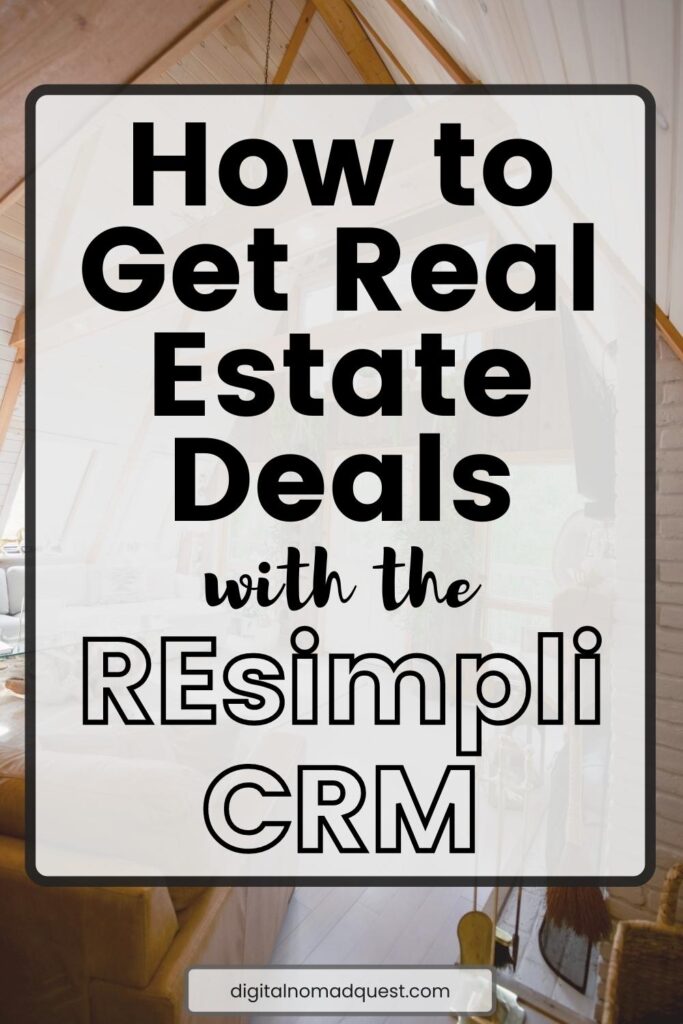In this episode we go over how to use the REsimpli CRM tool (the best CRM for investors) to turn your leads into deals. Sean and I interviewed the FOUNDER Sharad Meta to give you the best information on the platform.
Many investors use CRMs to help them efficiently track and follow up with leads. They’re usually finding off market distressed properties from homeowners looking to sell and following up consistently to get a great deal on homes.
When you get to a certain point with your real estate business that you want to start efficiently turning those leads into deals, this is the way to go. The tool allows you to pull local area code numbers, record calls, automate follow ups with your leads via email, text, direct mail and reminders, E-sign your contracts, track your KPI’s, finances, and more!
Try out RESimpli here: https://dashboard.resimpli.com/auth/s…
I would also check out my Propstream tutorial if you’re interested in figuring out how to get more leads for off market properties: https://www.youtube.com/watch?v=2tpmL…
How to Get REAL ESTATE DEALS with the REsimpli CRM (Systemize Your Real Estate Business)
Transcription
Below is a transcription of the podcast. This transcription was taken from Otter.ai so it might not be completely accurate:
and this is Sean with everything Oh yeah,
today we’re gonna go over how to use re simply to get more deals and scale your marketing efforts. So today we have a very special episode we’re speaking with Sharon, who is the founder of re simply recently is a top CRM tool that many real estate investors use. And it allows you to keep track of your leads from direct mail campaigns, your driving for dollars campaigns, your cold calls and text message blasts. It’s just a great way to stay organized, assign tasks, and it also allows you to see a macro view of the performance of each campaign that you have. You can also use recently to send direct mail blasts out as well as set up phone numbers for inbound calls from your campaign. So basically, while we were in Texas, we were driving for dollars, we found about 100 prospects that we wanted to reach out to. So basically, while we’re driving for dollars, we found distressed properties that maybe the home owner may want to sell their property. So we’re planning to reach out to those prospects and see if we can get a deal out of our outreach. Now Shiraz is gonna walk us through how to use recently to do all of this. Now if you guys are interested in re simply go ahead and check it out in the link below. And we actually worked with the team to get an exclusive offer for you guys. So you guys can get 20% off your first month. If you guys sign up with the link below. Now let’s get right into today’s video. And I hope you guys enjoy. Hey guys today I’m sure I’m the founder of Ra simply thank you so much for being here today.
Thank you, Sharon. Thank you, Shawn, for having me on the call. I appreciate it.
Yeah, definitely. So are you simply is basically the best CRM for real estate investors, we hear about it all the time. It’s just a great tool for scaling your marketing efforts. And right now we’re like in the process of trying out ra simply, we have a Tesla’s about just like 100 leads are so from door knocking. And we wanted to start importing that into the platform, we wanted to start sending out things like direct mail and stuff like that plan is afterwards, we’ll probably be grabbing lists from Prop stream and importing more and more into it simply to scale our effort. And today Sharada is going to help us walk through this process, we think this is going to be super helpful for you guys as well, which is why we’re making this video today, this is going to be key for you guys to find more real estate deals that you guys can invest in. So sure, I’d want to you take it away, we’re gonna share our screen and kind of show the RV simply dashboard and maybe you can kind of walk us through. So we currently just created our account, we wanted to see sort of how to import the list. So we kind of did through the list stacking section here, but just want to make sure we did it all correctly. I’ll go into that section right now. So we’ve imported the list, we mapped out certain fields from our Excel spreadsheet over Do you have any thoughts on like, if we did it correctly or not?
It looks pretty good. So yeah, your property address, essentially, when you’re mapping out your list, so whether you buy it from door knocking from driving, or whether you have it from Prop stream list source or any other platform, essentially, you know that those are very standard lists. If you’re getting it from a data provider, they give you fields for first name, last name, your street address, city state zip code. So when you’re importing that data into recently, less tracking, and that’s how we’ll map those fields into less tracking. And the cool thing is, once you import into recently, we’re checking every single record to see whether it’s they can play USPS or not. So as you grow your list, and you want to get a little bit more targeted with your mailing list, then you can start you know, applying those filters. As far as you know, if you want to see somebody that’s only they can see if you see like your record number two and three, you know, 1404, not 1110 1106, you know, felucca, the fourth column, this is vacant. So that’s coming straight from, you know, we’re getting the database on the USB. So that that gives another level of information that, again, a writer, you have 100 records per day, imagine you have 100,000 records, and then you know, you’re not going to reach out to all 100,000 through direct mail, you want to get a little bit more targeted. So this gives me other data that you can apply to that you see, okay, this is a vacant property absentee. So there’s going to be a little bit higher chance of Matthew waiting or Kendrick Williams wanting to sell their property because you know, they’re absentee homeowners with a vacant property versus somebody else who might be a homeowner just living in the property. And it’s not vacant.
Yeah, it’s awesome. So I think maybe for the viewers, we could kind of go over the process too of like importing the list. So we went into the list stacking section, I basically pressed add over here, and then I dragged over the CSV file. So here we are adding the CSV file and basically maps out different so this
is based on what you’ve done on the last upload, it’s going to remember the mapping that you had done so you just double check over here to make sure everything looks in the right place. All the mapping is correct. You know the property address mailing address, if you have phone number, you know phone type, then you can upload all of that information and then just click on Next from here. And this is where you would choose which list you want to import to you could import it to the same list that you have. Or you could just create a new list and then other input. And then if you want to do tags also, so this tags could be any other way of, you know where you want to identify the list. You know, it could be people that let’s say you’ve already marketed cold call or done some other marketing and opt out would be that you get a list of all the properties that have sold. And then you want to put them into recently list stalking, and then opt them out from any other marketing, then you can choose if you want to opt them out for marketing. Also,
I see. So you can get a list of properties you don’t want, and then basically delete the existing records.
Exactly. So what we were talking about. So we’re going to be rolling out an update in couple of days, where there’ll be another option that you can get a list of all the return mail that you have in upload here. So let’s say you send out like 1000 pieces of mail, there’s going to be some like you know about four or five personal mail that’s going to come back as undelivered. Even though you have the right property address mailing address, you know, somebody that doesn’t get paid. Now you can get a list of all those properties, put them into recently and mark them as return mail. So that’s gonna be coming in a couple of days, similar to opt out, but just a different purpose, you want to mark them as return mail, then you can do that. Also,
maybe we could cover the direct mail portion. So if I were to send out direct mail to this list that we uploaded, what should we do?
So first thing we would want to do so let’s say you’re doing direct mail to this leads, right? So you want to buy a phone number that dedicated to that direct mail campaign. So you can easily track as your leads are coming in which campaign they’re coming in from, right. So if you go to the top right where your profile and click on Manage number. Alright, so first thing we’ll have you set up is a call flow call flows. Essentially, when somebody calls you on that number, how do you want the call to be routed. So if you go to the call flow tab, and then we can just set up anything for now just and then you can go back and change. So if you click on Add call flow, and then you can give it a name, let’s say you know, direct mail or any you could use the same cultural for different purposes also. And then you choose whether you want the calls to be recorded or not. And then the timezone
will just be our timezone. Or like, yeah, you could do if you’re doing
like Pacific all day, and then time would be like all days and all day for the time, then it really doesn’t matter what time zone. But if you this would be, let’s say if you’re using called border, for example, and you want to cause to go from 9am to 6pm, to the answering service, because make some of the other investors might be, you know, working, they have a day job. So they don’t, they don’t have capacity to take the call. So what they could do is they could set up their schedule from based on the time zone that they’re in, that they are not available, they could have their calls could call Porter, for example. And then once and after that, after outside of those hours, the call could come to them. So this you could use Pacific time. And then IVR is if you want somebody to call in. And then you want them to listen to a prompt saying, hey, press one to be you know, to talk to sales or press two, if you want to be taken off the mailing list, you can add that or you can leave it as is for now it’s up to you. It’ll ask you to record a greeting. So you can do that live recording if you want or you can leave it out to this right. It’s totally up to you and then ask you like what any key that the caller is going to press? How do you want the call to be routed at that
point? Cool. So like press zero, something.
Exactly, exactly, then you can totally customize that. So like I mean, a lot of people, what they will do is let’s say if you’re sending out lists to direct mail, there’s going to be some people that want to be taken off the list. So you can say, hey, thank you for calling. You know, if you’re interested in selling your house, please press one to talk to somebody in sales. If you would like to be taken off the mailing list, please press two. So if they press two, you could just have them go straight to voicemail. So you’re not even talking to them. And then if they press one, then you know either somebody from your team could take the call, or it could go to call port and at that point.
And any reason why I can’t do that for it is because I don’t have the recording right now.
No, because if you choose voicemail, the voicemail basically mean the call is going to end and then you have to upload the recording also, Oh, I see I chose voicemail here. So you can click on Record New Recording. So the third option, and then you can just record it live on the call. If you want to do that. If you click on that, it’s going to open up a pop up where you can just record
Alright, allow this. Alright, well, thanks for calling. Blah, blah, blah, press one to talk to sales. All right.
Yeah. So yeah, you could go back, you could customize it. And if you already have recording tape, then you can like you can just do a lot of things you can have. If they press one, it goes to sales and then before it drinks on somebody’s number, then you can have another greeting play for them. Like you could have a thank you for calling, you know, ABC property that’s a chevron with ABC properties, you know, we’re gonna be with you in a minute. So you can have that greeting play after they press one before it drinks to you.
What’s a common flow that a lot of investors use for this
common flow? I would say most invest a lot of investors that are using our platform are using like call Porter, for example for financing service. So what they would have do is for the business hours, they don’t have yet they would have a press one to talk to sales, and then they would have press two if you want to be taken off the mailing lists. Again, it depends on campaign to campaign like somebody that’s calling you on PPC then you might not want to have that you know, press one and press Do you might want to give that to people that are touchy like if you’re doing a mass text blasts for example. In order people that call back, they’re going to be angry, they want to be taken off the list. So then you don’t want to take those calls live because then you’re keeping your team busy with answering questions from people that are angry. So then in that case, you would want to set up that call flow for that specific campaign. Again, there’s no limit to how many campaigns how many call flow you could set up, and how many campaigns you could set up. So you could have one call flow that specifically for your direct mail, and you could have a different one, that’s for people that are calling you back from your texting, you know, lists that you’ve sent message to. So texting, again, you don’t want to have all the calls be answered live, some investors, you know, they have everything, go to voicemail. So you can say, hey, thank you for calling, ABC properties, press one, you know, if you are interested in selling your property, it could go to answering service. And you could say press two, if you want to be taken off the mailing list and you’re not interested in selling their property, then it goes to voicemail. And then voicemail could have its own greeting and saying, Hey, sorry, I’m not interested in selling your property, please leave us your name, address of the property you’re calling about. So we make sure we take you off our next batch of marketing. So then this way, you don’t even have to talk to the people, you just kept that information. And then as soon as you update them into recently, then you know you’re not marketing them again at that point.
Okay. So now with this, so you would have to
scroll up a little bit. Yeah, let’s just for now. And so the IVR. For now, just like for test purpose, we’ll just do a quick call. So if you disable the IVR, and then scroll down a little bit. And in the ad fallback types, you can do single forward. So what single forward does it it will forward? Yep. So you will just you can put your cell phone number, or you can just put any random number, if you don’t, you know, enable call this would be this prevents the call to go to voicemail. So imagine, let’s say you put your cell phone number over here. Now what happens if somebody calls you and your cell phone is switched off, you don’t want that call to go to voicemail. So what that will do is, if the call is going to voicemail, it’s not going to let it go to voicemail, the person on the other end will just keep hitting a ringing. And you’ll just go to the next step in your call flow. So this is very, very important because sometimes your cell phone might be out of service that might be switched off. Or one reason or the other. If you know call goes straight to voicemail, you don’t want it to, you know, just end the call there. Another thing it does is when you pick up the call, it’s going to announce on the call which campaign you got the call from and then you’ll have to press cache key before the call will be connected. So let’s say if you accidentally pick up the phone, and like oh, shoot, I didn’t mean to pick up the call, then you can just hang up, it will keep ringing for the caller. So that does your thing. If you accidentally pick up, then you can just hang up, it doesn’t do anything. Or the other thing is let’s say you pick up and you want to be prepared, let’s say it’s a call incoming calls from PPC, direct mail, probate lists or your door knocking leads, for example, then, you know, hey, this is a really hot list. And then you can be a little bit prepared to answer that call before you pick that up. Okay. So now if you go to non business hours, for example, the tab on top, so this would be any calls that you get outside of business hours how you want the call to be out. So again, you could do, let’s say 9am to 5pm, the call, you know, somebody calls in it says hey, press one to do this, you could have a totally different, you know, greeting play for them. If it’s outside of the business hours. Again, going back to the example if your 9am to 6pm, you know, you have your call going to call Porter but after 6pm, you want to take those calls, then this is where you would put that in. So let’s say single forward, you could put the same number that you put in and then you can just enable this per message, and then add culture and there’s a couple of other options you can do like if it’s a missed call, then they automatically get a message from us. So those are some other customizations that you can do. Now if you go back to for leads that now let’s click on Buy numbers. So type in the area code that you are looking to get, okay, so you can buy any of these phone numbers. So now in this you will use this number for the first drop down so we have a lead management system, the CRM part and you can also do your buyers management. So using this specific number for sellers and marketing title would be like Dallas marketing or whatever list that you’re targeting to specifically you know, if you want to be a little bit you know, at Dallas Mikey, that’s perfect. And this is for driving for dollars flow name. And yep, that’s, that’s good. So if you click on Confirm on the right,
how many numbers are included
with your plan that you have 25 phone numbers. Okay, so now your phone number setup, and then your call flow is setup. Now let’s go back to list stalking. So now do you want to mail to all these people on the list that you have? Sure, select the checkbox next to the property address now where it says the drop down it says 10 properties select if you want to send it to all 114 Then you can do that. And then in the action drop down select audit direct mail. It’s the last one. So you can give it a campaign name right here just for your purposes so you know what campaign you’ve sent. Right? And the first mailing date is September 27. You can choose how many mailing Once you want to do, you’re only paying for one mailing at a time, you can set up a campaign for six mailings. And then you know if you want to every month every other month, and I’ll just remind you a couple of weeks before the mailing gets to you just saying, hey, you know, next mailing is coming up. So this will be you can choose your mailing type, you can do ballpoint marketing. And this is, you know, it shows you kind of what the envelope looks like, if you click on the letter, it shows you what the letter look like. And this is when walkway marketing sends out, this is what it’s going to look like,
if someone has like a discount code with ballpoint marketing. How would they incorporate that if they want to send mail from here? Great question.
So apply coupon code on the right. Yep. So this is if you click on it, if you have a coupon code, yeah, this is what you would put that in. Okay, sounds good. Okay, yeah. And you click submit, and it’ll just apply the discount on there.
And then these other ones are like the ones you guys do
for your standard business letters, yellow letters, postcards. So yeah, if you just send like PPM I can walk you through and kind of what the process is. And then you can go back and update that. I think PPM has a minimum of 500 letters. I think that required now with the latest update. Yeah, click next. Okay, yeah, so I think, yeah, so let’s just select something else. But when you come back, you know, you can do that. And I can just quickly show you what it will look like on the next step. So this is where you putting in your information, you see it already populated. So if you put in like whatever contact details that you want, in your actual letter, like what names What name should somebody the contact information for when somebody should call you back on and website and email, those are not, you know, you can put that in email is for us to communicate with you about your audit. Sometime, if he wants somebody from your team, you know, to communicate with that. So you can put their email address the website would be if the design has a place for a website, then you know, website, you can put the website in. And same thing for your logo and signature if it’s required for that, but you’ll see the campaign name it picked up Dallas market, and then that phone number. So now what’s gonna happen is anytime anybody calls you on that phone number, recently, it’s going to automatically create a lead. And it’s gonna tell you that the lead came in from your Dallas market campaign, and then you can call them text and put them on a drip campaign, and then just do your entire follow up from there.
So the review will show like a what it show like a draft of what it would look like the
Letter No. So what happens? So once we actually place the order, we actually send you an actual PDF with some information filled out for you to approve that, Hey, this looks good review, we’ll just show you how many letters you mailing and what’s your final payment. And once you confirm that the last step would be for the payment information.
I think we’re done for this. That’s just an example right?
Now, again, if somebody calls you, what I can do is I can if you guys want to call in on that phone number, then I can show you like what it would look like if a lead were to call in on that number, or I can call in for myself on if you guys want to call in.
I mean, I can call it from my number, how would you pick up your pick up through this platform? Or
no? So it would whatever phone number you set up in the call flow that we’re going to get forwarded to.
Alright, so right, maybe I should set a natural number, then
I mean, if it if it doesn’t still create a lead in your pipeline. So you can just still call ahead. I mean, call that number. Okay, even if you would just a random phone number. It’s not gonna get forwarded to you. I mean, you can put kind of wind
to pick it up to to, to hear the whole like, Hey, this is from Dallas mail, whatever, because it’ll do the brain if
you Yeah, if you want to do that. So if if you want to put you know, one of your phone numbers, and one of us can call it since you’re gonna since you’re gonna pick up so you can just see the call flow. Yeah. Dallas market press has to catch up the pound sign this against the Dallas market press has to answer. Yeah, it was still creative lead in the pipeline. So if you go into the leads, so it should have still created a lead. So you guys, okay, so there’s so this is the number you call from so you can play it out. Okay,
now you know why I press the pound sign it didn’t go through this. I’m not sure.
I mean, let me see what he were you pressing this one? Yeah, it should have gone through. Do you want me to try calling really quick and then?
Yeah. Oh, I got another call at the same time.
i Hang Hang up. Hello. Sorry. I haven’t got you already call back again.
To some other fire is calling. Exactly. Alright, can I try again? Hello. Hello. Yeah,
I think it’s connected. Okay.
Got it works now.
Alright, so if you go back to the leads now. So actually, if you go back click on the top icon on the first icon on the left. So I’ll show you like what it does on the dashboard, but now on the IRA icon on the top left. Okay, yeah, the one so this is sort of your dashboard. So this is where it’ll tell you see the leads communication so it tells you that you have three communication you’ve had so if you click on that number three, it’ll show you like what’s happened with so say that hey, you got a lead come in from your Dallas mug and you can actually listen to the call recording right here. And if you click on Yeah, so if you because you don’t have the address, right. So if you click on the NA For the first one, it’s going to actually take you to on Yeah, it’s going to take you to that specifically. And what I’m going to show you here is. So you see it says driving for dollar Dallas market. So you know right away which campaign the lead came from, and you have the call recording on the right. And then if you hover over my phone number, on the left under General Info, so if you, you see the green, so if you can just click right there on the call, yeah, and then just click Make a call. It’s ringing my cell phone now. We’re gonna pick up, that’s cool. Hello,
hello.
That’s awesome. Okay, and then you can just click on the SMS, also the SMS icon on the right, and then it’s gonna send me a text message, you can see a bunch of templates if you want. And then you can just you don’t have to type out the same thing. So you can create your own template. If you’re saying the same messages over and over again, which a lot of people are doing. And you can just shoot a message, you can attach pictures, videos to it and send it and I’ll get the message right away on my phone. And you can schedule it for later time. Also, if you want,
very nice and where do you go about creating these templates from if you go
to the top right where you went manage number, there should be an option for SMS template. Okay, got it. Clear, you can create your own template and you can like personalize. Also, you can add two variables like hi add first name, you know, my name is you know, whatever name you want to put in, you know, a messaging about your property address. So whatever each message that you send out to that specific property would be personalized to that lead. And then you can set up your tasks and appointments, you can upload all your files related to that property. So think of it very similar to Google Drive. So here’s I want to show you something really cool if you go to files. So hover over general. So let’s say let’s say now I am a seller, right? So you just hover and you’ll see the link on the link I can underwrite. Yeah, yeah. So click on that, and then click on Enable link, right, and then click on view and add new files. So this is where you would use let’s see if in in, in a market where you say, Hey, Mr. Seller, I’m interested in buying your property. So now send the link to me in the Zoom chat. So this is where you would use and say, if you go to the Zoom chat and drop that link, it gets
copied,
actually, for some reason. Sure, if I did it, right. I already copied it. Yeah. So once you enable it if you drop it to me in the Zoom chat, so what that does is when you are sending this link to anybody, you can send this link to anybody outside of your business, right, and they can upload pictures in that link. So I’ll show you something really cool. So now let’s imagine I am the seller, right? You say MSL, I’m gonna send you a link to a file, just upload all the property pictures that you have, right, and we’ll make you an offer. So let’s say even while we’re on the call, you can send it to me, I can open it on my phone, I can open it on my computer. So I’m gonna go ahead. And so I uploaded a couple of more pictures. Okay, so I uploaded a few pictures. Now, if you go back, just just refresh the page, you see, all these pictures are made automatically got synced up anymore. So now, you only gave me access to add an view, I don’t have any access to delete these. So one type of players these become your picture. So if you click on any of the pictures, you can see I mean, you could just have the house picture so and then you can scroll through these. Now, when you are selling this property, you could just share the same link with your buyers list. And you can move the pictures around to different folders, you just want to share the ones that that you want to share with your buyer. So you can create multiple folders, how we use in our business is we would have different folders for you know, I buy side sell side properties, closing darts or you know, rehab pictures, we do a lot of fix and flip. So we’ll have you know, rehab before pictures, we have progress picture and finished pictures. So then you can choose you can move these into different folders. But this is really cool. So essentially using it as Google Drive. So you can have your acquisition person, they might be on the field looking at a property and you could say at the end of your property walkthrough, just all the pictures that you have on your iPhone or Android just upload in that link, they automatically get synced up with that specific folder. And you never have to like it organizes everything for you. And then now the next step would be if you want to send out a contract, you can just send on an E signed contract from within the platform. And you can send it out to your buyers, you can send it out to your sellers, they sign it, it gets saved automatically in our system. You don’t have to upload download anything. And same thing, you can have a different template for your buyers, you can send it out to them, and then they can also upload, assign it and then it gets saved in the same e fine folder.
One question I did have was when you’re on the dashboard. So there’s like the Tasks section here. I’m curious like how to implement. Yeah,
so task, there are a couple of different things you can do. So there’s something what we call global tasks. So if you go to the left checkmark below the house on the left, yep, if you go global task. So these are your tasks that as you move a property from one stage to another, right, they will automatically get set up. So think of it as your workflow. There are certain things you need to do with it. Property wants to go in a certain stage, right? Let’s say if you go set an appointment to move a property to contact me, then what’s gonna happen is somebody in your team, it needs to do some check MLS comps, they may need to drive by property, these are the ones that we pre set in the system for you. But you can customize that. So if you go back to the leads, really quick, I’ll show you what the Tasks section does. So if you go to active lead, so let’s say you know, I sent it a picture, so you just drag and drop mine over to the contact made stage, the secondary. Yeah, you can just drag. Cool, yes. And then if you go into that lead now, you see it already said that there are two, so click on the address. So if you go to the task and appointment tab, it already set up those tasks and they assign it to you for tomorrow, not tomorrow, you will get a notification that, hey, these tasks are due. And you can set up your appointments and the cool thing with the appointments and you can sync up your Google Calendar in Greece, simply, if you’re familiar with Calendly, it works similar to Calendly. So anytime you make an appointment in our calendar in our system, it’s going to block your time for that time. So that’s if you say you are available from 9am to 6pm. For example, again, you know, let’s see your call goes to call Porter, they pick up a call, they set up an appointment for you from nine to 10. Now your time is blocked, nobody can book you for another appointment from nine to 10. Now let’s say on your Google Calendar, you have a doctor’s appointment, or you are going to be out of office for you know, half the day. So you block your calendar from one o’clock to six o’clock, it’s going to show that time as unavailable, it’s not going to show what you’re going to be unavailable for, it’s just going to show that, hey, you’re going to be unavailable from one to six. And nobody can put you an appointment for that time.
I think this is a extremely powerful tool. And I really love the whole, like assigning phone numbers directly in the CRM because before right, I would have to credit me on Google Voice number mail in direct mail campaigns, and then I get the phone calls. But I never went back to like actually update my stuff.
Absolutely. And the cool thing is if you go to the KPI tab on the top, so click on the KPIs. So this is where it’s tracking everything for you. So if you go on the marketing tab, I’ll show you like, as you’re like, imagine you’re creating. So you see, it says that you can earn two leads from driving for dollar, right, and then every single campaign that you’re doing, it will track how many leads and by every single campaign. So if you click on that small drop down next to driving for dollar, it’s going to show you which specific campaign the lead came from. So if you’re doing driving for dollar, Dallas market, California market, so you will know at any given time, which leads are coming in from which market for you in real time, if you move any of them to appointment, then the appointment number will change from zero to one, you make an offer, it’ll change to one. That’s super cool. Yeah,
I feel like everything here is so organized and so robust. Like, I feel like we’re gonna spend, you know, some time trying to figure out the best way to like properly use this and build systems. And it’s really exciting to see all this. And it’s amazing what you’ve done with this platform.
Thank you. Thank you. I mean, yeah, I use it in my business every day. So all the ideas that we get enriches today, we added that like the small question mark at the bottom, all the way at the end. So that’s like a link to a tutorial page and live chat that we’ve had. So if you click on it, it’s going to open a tutorial page, where we you know, any updates that we make we posted here, and there’s going to be a live chat button on the bottom right, that’s gonna pop up. So anybody can just jump on there and ask questions, but we’re like, anytime we make an update, upload a video on our tutorial page. Awesome. Then you have a live chat also on the bottom right. Okay, great.
Yes. Looks like a robust support system that people can refer to, if you have any questions. So this is great. Thank you so much. Thank you for speaking with us. I feel like we learned a lot with this. We’re definitely going to be using this a lot lately. Yeah, hopefully the viewers out here learned a lot through this tutorial. Hopefully you guys are implementing these systems, because it’s gonna really help you guys with the the deal flow out here. So thank you, Shawn, for coming on here and teaching my audience. So thanks so much. Thank
you so much. And Shawn, having me on the call you share that this is exciting. Yeah, definitely, you guys are gonna start doing direct mail, it’s always exciting to start the campaigns out that leads where we can help you with is tracking all your data from start to end where all your leads are coming from, how much money you’re making. And there’s a lot that you know, there’s a lot more that you can track into in our system. So you’ll be you’ll be amazed with once you start sending out your campaign, lots of automations you can do as soon as a lead comes in, you can automatically put them on a drip. If you miss a call, like the call that I missed, you could set it out but it automatically puts me on a drip campaign so you don’t even have to follow up. You miss a call and it starts sending our text messages automatically IBM’s automatically. Then this way, you’re converting more of your leads into deals.
Awesome. Thank you so much.
Thank you so much for having me. Thanks. This has been great. I appreciate you guys for having me on the show. Thanks
so hope you guys enjoyed this episode. Please make sure to rate review and subscribe it really helps our podcast grow and thanks again I’ll see you guys in the next one