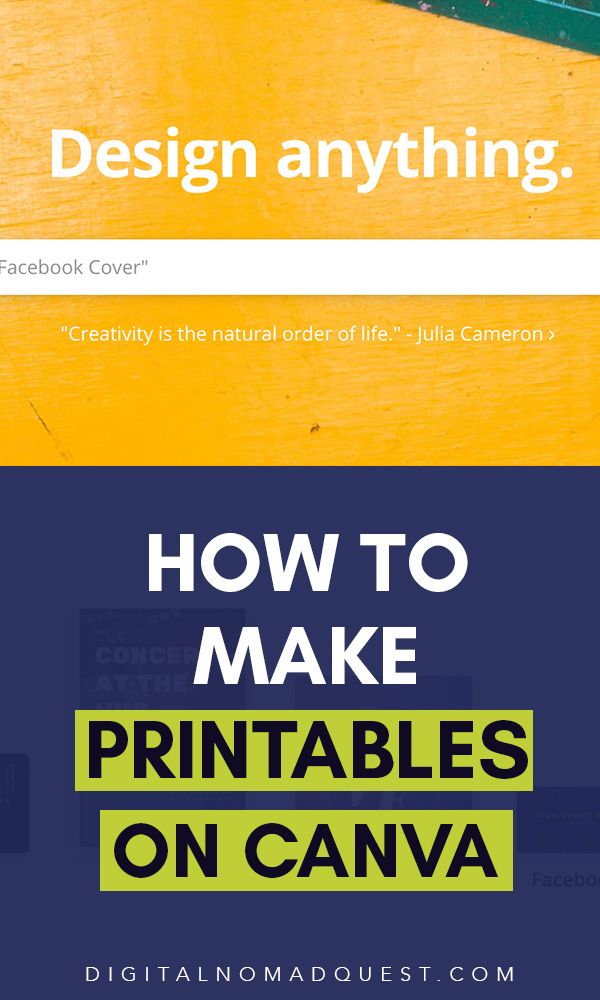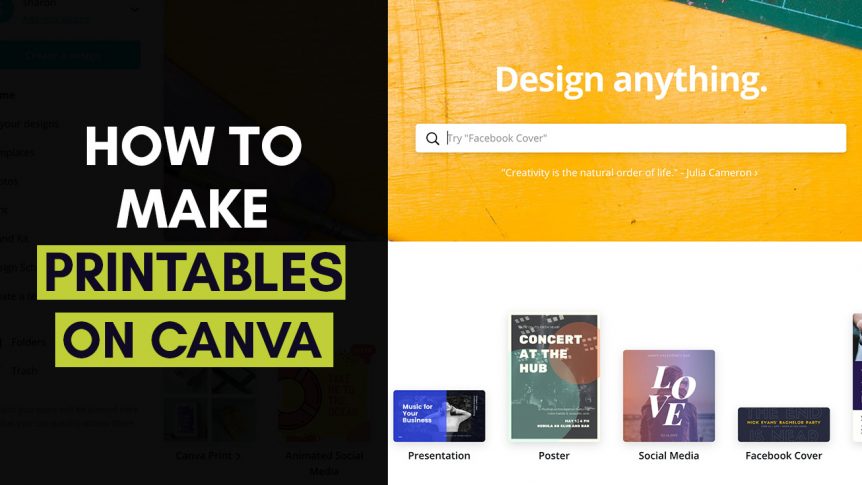In this video, I show you step-by-step how to make printables on Canva for Etsy. Canva is free software you can use to make different digital graphics, which makes it so easy to sell items on Etsy to start making passive income!
Sign up for Etsy with this link for 40 free listings.
How to Make Printables on Canva for Etsy (Make Passive Income on Etsy)
Below is a transcription of the podcast. This transcription was taken from Otter.ai so it might not be completely accurate:
0:00
Hey guys, it’s Sharon from Digital Nomad Quest and today I want to show you guys how easy it is to create a printable on canvas for Etsy. Alright guys now we are in Canvas. So basically the website is canvas.com. And what you find is you can actually create a lot of different designs you can create Facebook post, tumblr graphics, email, headers, cards, letter has resumes, even you can create book covers, you can create a lot of different things on canvas, and it’s pretty amazing, right? It’s not something you need to pay for. If you want to upgrade you, you need to pay for it, which actually is recommended if you want to get serious with just using Kamba. But right now I’m just going to show you how to use this platform. So I’m going to create a design, I’m going to use custom dimensions. I think eight by 10 is quite popular. So I’m going to do that.
Let me show you on the Etsy platform what it actually looks like. So when I say principles, I’m creating stuff that people frame, they can put it on their wall, they put on their desk, it can be quotes like this, you know, be grateful. There’s even like, there’s a lot of, quote type of things. So once upon a time, just breathe. If you want, you can make more of illustrations like this. If you are artistic, you can draw your own stuff. That’s definitely an option. As you can see here, it’s not crazy. It’s not something that’s not possible. So I wanted to show you guys how it’s doable on the platform. If you look at some of these examples, you can see they receive different sizes of JPEG, so I’m exploiting an eight by 10, but it could be worth it to do you know, 16 by 2011 by 14, five by seven. I also see some people doing PDFs, you want to make sure that it’s in 300 DPI because you want it excellent quality for print. printing this again this person export a ton of different sizes. But you know, it’s it’s up to you. But you know, giving them a few different possibilities a good idea. So as you can see here, they have different templates, right? I’m just gonna go with let me show you guys first you know there’s different graphics you can add text. And what I’m going to do, I’m going to show you guys how I’m going to add text. You can even use some of these, these examples, right? If you like a different font, like this one’s pretty good. I think I’m gonna delete this one first. Okay, I’m gonna do something like choose happiness. Okay. Let’s see what that looks like. Maybe a lowercase. I like that looks good. Yeah, so there you go. You can change your fonts here, but on I’m probably gonna choose that one because it looks really good to see if you can change the colors you can change the spacing. So if you want it, you know, like closer together you can probably going to leave it normal, you can make it wider but probably put it around. I mean this is good to me for now let’s see what that looks like. Now, you know, you might add some graphics, I’m gonna make a simple one. So you know, add a simple wreath around it, right? Honestly, really this easy, I can put this in the back so you can right click, and you can set it to the back. So now the text is on top of it. I’m going to make it a little smaller. Kind of so that the wreath isn’t covering it. Make sure it’s centered. So actually centered it’s here so maybe I should know Good that way.
Me A lot of it’s sort of playing around you might not you might even think that it’s better than just cover it with the wreath.
So I might want to try kind of this side look, let’s try that. increase the font, see what that looks like. That actually looks pretty cool. Maybe a line so you could share like searching the shapes. Like a line or something. Put it below the happiness. Just ideas, right? So if you don’t like it, you can just go lead it with this in the back. Maybe make it black. It is me issues right now. Alright, so in this to back. All right, there you go. Now I can highlight it, you can change the color here. That might be too dark. Let’s try this and try it and make it smooth.
If I do this and make it longer
you know I might be digging it without the line. Actually, let’s see what does it look like if we made the line smaller like you know, just emphasis
I mean, honestly, it’s not bad. Okay, so this is what you basically do. You can even add a background picture if you want, like, want to make like,
6:13
Oh, that looks bad.
6:15
You know if you want to make this like really light or something and just make this kind of transparent. I mean, I personally don’t think it’s necessary. So let’s just take it out. Whoops, let’s take out the background. If I can do it, well, move it down. Okay, delete. Let’s put this back up. I think it’s kind of nice, simple like that. So, now if I like this, you know, I can export it, kind of reshape this okay, I’m having Annoying issues at this. All right, there we go. What’s that look like? Yeah, it looks good to me. Let’s let’s download it so you want it jpg. Personally, I think PDF print is good.
7:25
Oops.
7:31
Let’s get the JPEG version.
Okay for Canada, I would recommend actually printing the PDF version, the high quality PDF, because it looks like the JPEG is kind of a lower quality and you don’t want to give them that if you want to do that you’re going to want to select PF print the high quality It’s made for print. jpg. I don’t think it’s high quality enough. You can also try PNG you just want to make sure it’s printable. See the I think the prints high quality enough. But I would choose the PDF for sure. So that’s basically how you do it right? Canvas pretty easy. It’s not too hard. You can play with it and upload it onto Etsy. So I’ll give you another tutorial later on how to upload on Etsy. Alright guys, I hope you guys enjoyed that tutorial. It’s super easy to create a printable on canvas for Etsy you’re gonna be able to start making money on your Etsy shop right away if you start working hard on creating those digital downloads. So you guys like this video please smash that like button comment below if this tutorial was helpful for you. And make sure to subscribe if you’re interested in anything around passive income and digital nomad life and all things like that and hit that bell button. be notified of my latest videos and I’ll see you guys in the next one.
Transcribed by https://otter.ai
If you are curious about my step-by-step blueprint on making $1,000/month in passive income on Etsy, check out my course here.
You’ll Also Like:
- Join my FREE 3-Day Cashflow with Etsy Course
- How to Make Passive Income on Etsy
- Tips on Making a Successful Etsy Shop
- The Basics of a Great Etsy Listing and Etsy Shop
- How to Optimize Your Etsy Listings and Keywords for More Sales
- Get the Step-by-Step Blueprint to Etsy with the Etsy Entrepreneur Course